Help

The English version of this article was written by Kevin Morehouse, language coach, teacher and member of the LucaLampariello.com team.
"You'll be fluent in no time".
That's what I always used to hear when I was first learning Italian, long before I took the leap and actually studied abroad there.
The reason, of course, is immersion. If what makes us better at a language is simply speaking it, hearing it, reading it, and writing it as much as possible, then there's no better place to do that than the place where all of those things happen all of the time.
But what if you can't travel? What if you can't spend thousands of dollars to buy a plane ticket, or potentially much more to enter a university program abroad?
Are you doomed to forever suffer sub-standard learning methods?
I think not.
If you've got an Internet connection, a good-quality immersion environment is only ever a few clicks away. Not only that, but with smartphones and tablets, you can even take your immersion environment with you on the go.
1. Change Your YouTube Content Location
Let's start with a website you probably use every day:
On
2. Click on the Settings icon (the three vertical dots) on the upper right of the page, next to either "Sign In" or your user icon. A dropdown menu will appear.
4. From the menu titled "Choose Your Location", choose a country where your target language is an official language.
2. Join Online Groups in Your Target Language
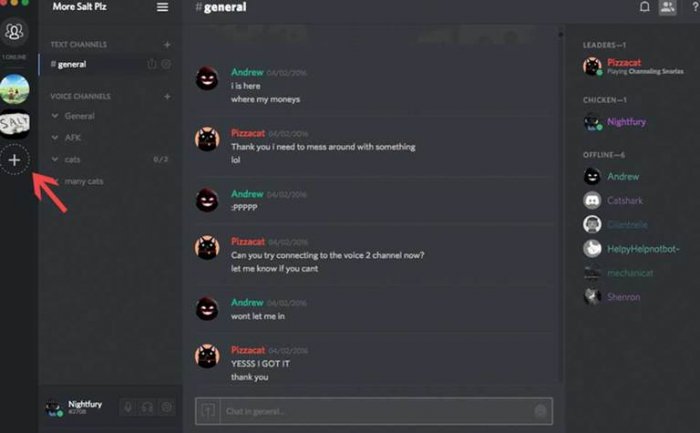
One of the Internet's many strengths is its ability to connect people with shared interests who speak the same language.
The same thing happens in your target language too, whether or not you're actually aware of it. Speakers of different languages gather all over the web to meet and chat about any topic under the sun.
The two easiest places to find forums full of native speakers are on
Discord Servers
- Features your target language as the primary language
- Is organized around something you're interested in
1. Make an account on
2. Log into your new account on your web browser, or download the desktop or mobile apps.
3. Go to
4. Type the name of your target language into the search bar in the center of the page, and hit “Enter”.
We have listed our best servers for learning English. If you find other interesting English servers, please add a new comment. To share
Facebook Groups
Finding
- Your geographic location
- Groups your friends are in
- Other groups you're a part of
Once you’ve done that, complete the following steps:
- Log into
- Once logged in, type an item from your interest list into
- On the results page, click the "Groups" tab, and see what results await.
When selecting which groups you will join, I recommend looking for groups that have a mid-to-high frequency of posts. This will be visible to you under the group description, where it will say something like "10 posts a day" or "7 posts a week".
If it is private, you'll only be able to see things like the amount of members (and how many signed up in the past 30 days), as well as more detailed info about the posting history.
We have listed our best groups for learning English. If you find other interesting English groups, please add a new comment. To share
3. Stream Target Language News

Another great way to get more immersion from home is by streaming target language news.
For better or worse, many countries around the world have embraced the 24-hour news cycle, meaning that there are news broadcasts available in those corresponding languages at any moment of the day.
To find the
1. Click "Live" in the left sidebar
2. Scroll down to "Live Now - News" (if this section is missing, hit
3. Enjoy the news broadcast!
As the events of the news play on the video, you'll see messages pop up talking about and reacting to them. If you’d like, you can even join in on the action yourself!
4. Watch Livestreams on Twitch
Livestreams aren't just good for news broadcasts. They're also good for interacting with native-speaking broadcasters in real time.
Thanks to services like
Watching target language livestreams on
1. Go to
2. Click on "Browse" on the left side of the top navigation menu
3. Next to "Filter by", click "Add Filter +" and type in the name of your target language. If there is a suitable matching filter, your target language will appear in the dropdown list. Click it to continue.
5. Purchase and Download Desktop/Mobile Games in Your Target Language

If you're not a fan of just watching native speakers play video games on
Desktop Gaming (Mac/PC/Linux )
Fortunately, thanks to the advent of online video game distribution platforms like
1. Go to
2. Click on the magnifying glass icon next to the “Search the Store” input field (even without inputting anything)
3. Scroll down to "Narrow by Language"
4. Click the "See All >>" button if necessary
5. The search results will be updated live. You can then add or change other search filters as you see fit.
6. If you find a game that you are interested in playing in your target language, click on the name of the game to be brought to that game's profile page.
7. Scroll down to "Languages" in the sidebar, and click "See all supported languages". The displayed list will show you if your chosen game has the interface, full audio, or subtitles in your target language.
Mobile Gaming
If you’d prefer to get your target language gaming fix on the go, rather than from home, you can also turn to mobile games, which are downloadable and playable directly on your smartphone.
The most challenging part about getting immersion through mobile games is actually finding games that are playable in your target language.
Luckily for us, Apple’s
2. Select a game, either through direct search or the “Games” tab. (Alternatively, visit the “Games” section on the App Store website)
4. Under “Information”, find “Languages”, and look for your target language.
5. If your target language appears in the languages list, then you can play the game in your target language!
Unfortunately, at the time of this writing, there does not seem to be a reliable way to determine which games on
If you can play a game in your target language on an

6. Buy and Download Ebooks
Reading target language books is a fantastic way to get massive amounts of target language input for relatively cheap.
The problem with foreign books, however, is that they are costly to obtain in large quantities. They're easy to find and purchase if you're traveling, but they're difficult to transport; they can be similarly easy to buy online, but shipping or import fees are often prohibitively expensive.
Ebooks are essentially glorified text files. That means that if you can find them online, it's easy to download and store large amounts of them for way less than the cost of the equivalent physical books.
Here's how you can find target language ebooks online, so you can get large amounts of at-home immersion through reading.
Following
Alternatively, with the
Google Play Books
Google's
Once you've found a book you like, click on it to visit its store page. From there, you may find related titles in your target language by looking through the books listed in the "Similar ebooks" column on the right-hand side.
7. Download International Radio Apps on Your Smartphone

There once was a time that the only way you could reliably listen to foreign language radio was if you lived in the country where the broadcast was made.
Not so anymore, especially with the growth of digital radio and online streaming.
Now, if you want to listen to target language radio just as natives do, all you need is the right desktop or smartphone application.
TuneInRadio
1. Visit
2. Click "By Language" (in the left sidebar on browser or the Browse > By Language tabs) on Mobile
4. After clicking on your target language, other categories will appear, depending on the language you have selected. Click through the various categories until you find a single radio broadcast or podcast that interests you.
SBS Radio
Another high-quality international radio app is
While
Here are the steps you'll need to follow to find
- Go to
- On your
8. Download a Target Language Podcast App

Podcasts are a medium that offers all of the immersion benefits of digital radio, but with none of the time or content restraints. There are podcasts available for any topic and episode length. The only challenge for language learners is finding an interesting podcast to listen to in your target language.
To do that, I recommend using a podcast aggregator, which is a program that allows you to find and download podcast audio files to your computer or smartphone.
While this does give you a certain amount of freedom in which apps you choose to download target language podcasts from, the act of finding good and popular podcasts to listen to in your target language may be harder with some apps than others.
The strength of
As of this writing, there are 28 different countries featured in the "Select Content Region" list, available by selecting the "Discover" tab of the app, scrolling all the way down to the bottom, and clicking on the country flag and name listed just below "Select Content Region".
9. Listen to Target Language Music Using an Audio Streaming Platform
In my opinion, there are few types of authentic content that are more motivating than music.
Listening to music is inherently pleasurable in any language. If you can find lots of music in your target language, you'll find yourself more naturally drawn to the language and its culture as a result.
Both
For those of you who wish to do lots of immersion through music streaming, I recommend trying out each platform using their free trial services, and then deciding which paid service will be best for your needs.
Apple Music
If you don't know any musical artists in your target language, the best place to start on
Here's how to find them:
- Click the "Browse" tab
- Locate the "Daily Top 100" section
- Click on a Top 100 category that corresponds to a country where your target language is spoken. There are 49 countries currently available, plus one "Global" category.
- Look through your chosen Top 100 list for songs with titles written in your target language, and give them a listen.
These genres include:
-
-
-
-
Lastly, Apple Music offers a few digital radio stations which broadcast music in languages that don't have their own listed genre.
You can find these stations by clicking the "Radio" tab, and locating the "Radio by Genre" tab on the subsequent screen.
First, you should start by looking for target language music on the "Top 50" charts, which are available for 62 countries, plus one "Global" category.
Next, take a look at the
Both the
-
-
-
-
-
-
Once you've found groups, bands, and soloists who you enjoy listening to on the above lists, the next place to turn to is the Browse > Discover tab.
Here,
10. Sign up for Online Tutoring or a Language Exchange
So far, all of the immersion tools and methods I've suggested so far are meant to develop listening and/or reading, which are the so-called "passive language skills”. Harder to develop from home are the active skills, particularly speaking which, of course, requires you to speak with an actual person.
Apart from boarding native-speakers in your own house, the best way to get speaking immersion from home is to engage in either an online language exchange.
Try
How Else Can You Get Foreign Language Immersion from Home?
In this article, I've shared ten different ways by which you can immerse directly in your target language without needing to travel.
These aren't the only methods available, however. Technology is ever-expanding, and more ways to surround yourself with your target language are becoming available by the day.
Are there any methods you use that I've missed? Do you use any of the methods I've suggested in a totally different way then suggested above?
Let me know in the comments!
Written by Kevin Morehouse. Kevin Morehouse is a language coach and teacher who is on a journey to make the world a more multilingual place. A member of the LucaLampariello.com team since its inception, Kevin's principal role is that of writer, editor, and content developer. He is currently learning Korean, his primary language focus since mid-2017.
Related topics:
- How to improve your language level quickly through active and extensive reading
- Why is reading in English so important to improve?
- How to improve faster when learning a language
- How to learn French in Paris (free or cheap)
Comments
 8
All
8
All
 | cdraustraliaorg5 weeks ago Hello Canadian Engineers! Looking for professional PEI CBA Writing Services in Prince Edward Island? Trust the experts at CDRAustralia.Org to help you achieve a successful career. We are dedicated to ensuring you receive a positive skills assessment for PEI CBA Canada, offering top-notch writing services with a 100% approval guarantee. |
 English
English | cdrhelpLast month Greetings to the engineers of Qatar! Are you concerned that the costs associated with CDR writing assistance could prevent you from obtaining professional support, potentially compromising the quality of your reports? Nevertheless, considering the CDR Writing Services in Qatar for Engineers Australia through AustraliaCDRHelp.com could be beneficial, as they provide cost-effective and tailored solutions for Engineers Australia. |
 English
English | cdraustraliaorgLast month Hello, Engineers! Do you require CDR Writing Services for Engineers Australia? Our skilled writers at CDRAustralia.Org are committed to making the writing process easier for you. We focus on helping you achieve a successful skills assessment and are dedicated to delivering an exceptional CDR Report with a guaranteed 100% approval rate. |
 English
English | cdrhelpMarch 2025 Many engineers view CDR writing assistance as expensive, which may deter them from seeking professional support and subsequently affect the quality of their reports. However, exploring writing services for CDR Engineers Australia by top professionals at AustraliaCDRHelp.Com can be beneficial. They offer affordable, tailored CDR writing solutions specifically crafted for Engineers Australia. |
 English
English | hellfireOctober 2023 Achieving language learning immersion from the comfort of your home is an exciting journey. However, it’s essential to have a reliable and uninterrupted internet connection to access language courses and materials. If you ever encounter connectivity issues, you can explore https://www.callsupportgroup.com/tp-link-router-login/ for guidance on managing your router’s settings or visit https://www.callsupportgroup.com/tp-link-not-connecting/ for troubleshooting tips to maintain a stable connection. Ensuring that your TP-Link router is correctly set up, as explained at https://www.callsupportgroup.com/tp-link-router-setup/, is equally important to facilitate uninterrupted language learning. For any complex router-related concerns, don’t hesitate to seek assistance from https://www.callsupportgroup.com/tp-link-router-support/. A reliable internet connection is the key to successful language immersion at home, and with the right support, you can make your language learning experience seamless and enjoyable. |
 English
English | HarrybeenMay 2023 Thanks a lot for your article. Video games can aid users in learning a second language, according to several academic studies. In fact, a thorough synthesis of the research has demonstrated that video games can be an excellent tool for language learning in general. And I’ve experienced their usefulness in my own life. I instruct English in Brazil. I’ve noticed that the English-speaking pupils in my class who are gamers. When they were young, there weren’t many video games available in Portuguese, so they grew up playing them. They played in English as a result. They are now fluent or nearly so. That may also apply to you. Studies have also revealed that we play video games for 5 to 6.5 hours on average each week. That is why I playing online games and write reviews https://gamblorium.com/uk/casinos/fast-payout/ As it helps me to improve my skills |
 English
English | MillieGreeneMay 2023 Very useful article; thanks a lot! Learning a language is not easy for me, but I try to do everything that depends on me. I study at university, and since I have to do a lot of assignments, I hardly have time to learn the language. Sometimes I use https://edubirdie.com/do-my-homework, a student application that helps with various tasks. This allows me to visit conversation clubs. In general, I try to surround myself with content in the language I’m learning as much as possible. This is a very effective method because it helps to get used to the pronunciation and the usual communication style. I also want to start to read books; maybe it’s better to start with the books I’ve already read. |
 English
English | bezzafJanuary 2021 Very useful , Thank you |
 English
English
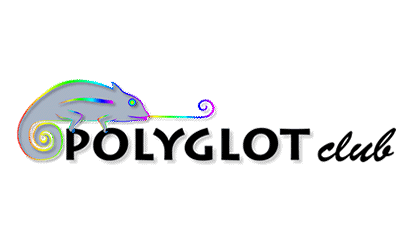













































 Source: Written by Kevin Morehouse (LucaLampariello.com)
Source: Written by Kevin Morehouse (LucaLampariello.com)