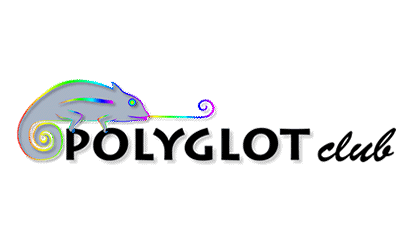Help
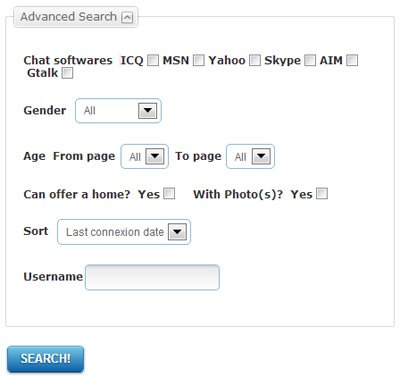
The "Advanced Search" can be done according to the following criteria:
- Chat softwares (ICQ, MSN, Yahoo, Skype, AIM, Gtalk): Only users who filled their username on the software will be displayed. Beware, you must be a VIP member to be able to contact members via chat software.
- Gender: Choose male or female.
- Age: Only members within the age range will be displayed;
- Can host? (Yes / No): Only users who accept to host will be displayed;
- With Photo (s)? (Yes / No): Only members with a photo on their profile will be displayed;
- Sort by. Sorting of results can be performed by one of the following criteria:
- Date of the last connection (Last connected members appear first);
- Registration Date (Last registered members appear first);
- VIP members (VIP members appear first);
- Number of Visits (members who have visited the site many times appear first);
- Profile Update (members who recently updated their profile appear first);
- Country (members are sorted by country in alphabetical order);
- Region (members will be sorted according to the region in alphabetical order);
- City (members are sorted by city in alphabetical order);
- Username: Enter the username of the member you are looking for;
Once your have found your partner, you can:
- Click on his/her Username: to read his/her profile;
- Click on the small "envelope" icon to contact him/her through Your Mailbox:
Be aware that, prior to contact a Member, you need to Sign-up with our website.
We hope you will find the person ready to help improve your language skills and have you discover new cultures!
- FAQ Author: vincent
 June 2013
June 2013
Related topics:
Comments
 1
All
1
All
 | LogicmanSeptember 2019 Where i can see my contact list? Or a list of friends? |
 English
English