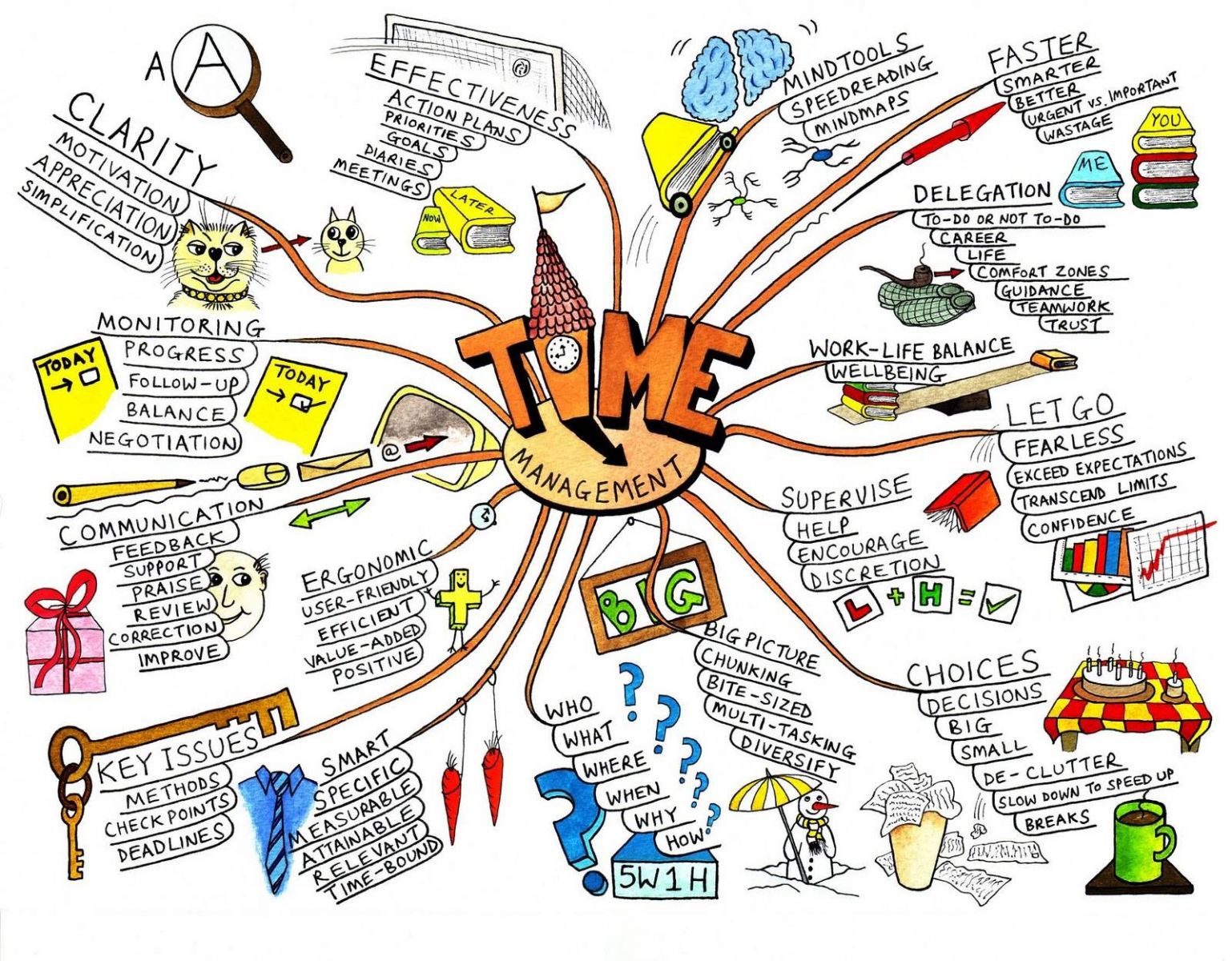Help
This video is part two of how my typical day folds out. I try to explain (in Arabic, with subtitles in English, Arabic and Portuguese) how things go after my 8-9AM spoken lesson. It’s a short video, so this very detailed blog post describes the components of my busy day in much greater detail!
There has been a lot of confusion from some people for what I do for a living. I like to joke at times when asked and say “I’m an ostrich farmer” or “I’m a professional assassin, so don’t ask too many questions!” but the truth is that I’m a professional language hacker. I explained how I got into that in this post.
Blog posts like this 8,000 word one can sometimes take me days to write, aspects of redesigning and maintaining the site behind the scenes can be an epic amount of work, and I find it hilarious when people comment on my Youtube channel suggesting that I “don’t work” so I have it easier than they do to spend all my time focused entirely on learning a language.
SO MUCH WORK/EMAILS/BLOGGING TO HANDLE
I get over four hundred emails a day, and another hundred or so comments on my blog posts, Youtube channel, Facebook page, twitter @s. Some of the emails may be for interview requests (here’s a recent one I did entirely in Irish on beo.ie for instance), which in themselves will take up a lot of time, and others are sometimes really long emails in various languages that take time just to read.
1. GET UP EARLY
If you watch part one of the video of my typical day, you’ll see that my day begins at 5:30AM. I have found that the later I get up, the less time I “feel” I have, so I skip important things like eating well, doing exercise, clearing “less essential” tasks and I ultimately end up less focused and work less efficiently.
When you get a bunch of things done well before 8AM you have the momentum to keep at it all day long. This is especially important if you have to work based on someone else’s schedule.
2. ATTEMPT POLY- OR BIPHASIC SLEEP
The idea that we “need” eight hours of sleep per night is simply wrong.
The reason that we sleep in one large block at night is mostly because of the industrial revolution creating something akin to the 9-5 lifestyle, where you need to be in work mode for the majority of the day and simply can’t sleep at any time during this period. What we did before this, was what most animals do, and that’s to sleep more than one times a day.
Those 20 minutes ultimately mean that I can comfortably sleep for about 5 hours every night and feel totally well rested the entire day! So that’s immediately about 18.5 hours of conscious time per day to play around with – those extra 2.5 hours a day add up fast! As you can see in today’s video, it also means that I get to stay up late, which helps a lot for a good social life!
3. SKIP COFFEE AND OTHER DRUGS AND GET HIGH ON ADRENALINE INSTEAD
I don’t drink alcohol and this changes everything. It means I can go out on the town and not have my morning consumed by a hang-over the next day. It’s also safer, and lets me lucidly recall how much fun I had, and only make a fool out of myself in ways that I won’t regret the next day.
And I don’t need to come up with nonsense logic that I can’t have fun or speak a language without beer’s permission.
Getting more hours in the day isn’t just about squeezing them out by doing things more efficiently, but also by taking the hours you are working or studying and making those count more. The highs you get on coffee alcohol, tobacco and other things tend to give you a significant low afterwards too. And this is as well as costing you a LOT of money.
4. EXERCISE AND EAT WELL
People are starting to accept that exercise does indeed improve brain activity. As you can see in the video, I have a jog and try to do other exercise every day in the morning if I can.
Another benefit is that I find that I’m a lot less distracted and can sit still after dispelling a little energy on the jog. Most of my work on the blog and studying requires sitting down, so using my muscles before that means that I do need to recover and won’t be getting up every few minutes to distract myself with something pointless.
By fueling your body well, you can work and focus better.
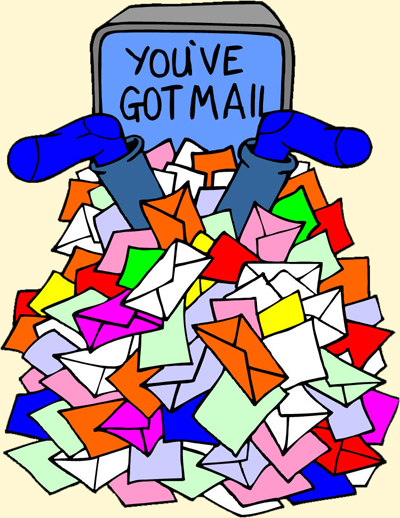
5. SWITCH TO GMAIL AND ACTIVATE FILTERS
If you are on any email other than Gmail, then it’s no wonder you are dealing with email overload! There are several reasons to switch over and you don’t have to tell your friends you’ve changed your email, since you can have gmail download it from the old address for you.
One that I especially like is that Gmail has an option to create complex filters. So out of the 400 emails I get, I can immediately reduce this to just 80 that require my attention, thanks to some filters I’ve set up, such as the following ones:
Sometimes people like arguing with me via email. If I’ve tried to talk to them a couple of times and I can see they are only interested in wasting my time or sending aggro my way, their email or IP address gets its own filter to be automatically set as read and archived, so I don’t get annoyed by it any more.
Social media notifications, like messages on Facebook, someone commenting on a Youtube video, each get their own filter, and never go to the inbox. Opening these tends to take me away from the Gmail window which is a huge distraction already, so I have a work session specifically for social media follow-ups.
This means that even though I get over 400 emails a day, I’ll only actually see about 80-150 each day that make it to the inbox. There are lots of great ways to make sure I can handle these too!
6. SEND AND ARCHIVE BUTTON
Another cool thing about Gmail is the amount of plugins and extra features that you can add to it to make your job easier. One such option if you go into labs is the “Send and archive” button.
After I’ve replied to an email, then effectively, it should be removed from my inbox, as I’ve “dealt” with it. This button makes that process automatic. I never use the “send” button, only the “send and archive”, so nothing hangs around the inbox for long.
7. ONE INBOX AND ONE INBOX ONLY
I have done everything I can to make sure that all the messages that I can handle that come from the entire world, end up in that one inbox (or at least a filter) in Gmail.
So rather than invite people to message me in a host of ways by following a trillion people on twitter and getting DMs, I only follow five people on twitter, and check @s at a specific time each day.
8. GIVE PEOPLE OTHER OPTIONS ON THE CONTACT-ME FORM
This means that when people want to get in touch with me, they can only 1. Reply to the emails sent after signing up to the Language Hacking League email list or 2. Use this form.
Out of all the emails I get, about 15-20 of them are asking me the same questions day in and day out. So when this happens enough, I go back to the form and add in a notice to warn people before they see the form so they don’t send that same message. No advertisement requests on the blog, links to posts that have Frequently Asked Questions they are likely to be asking and so on.
I also suggest that they use the forum if it’s a “How do I learn a language” style question, since I simply cannot sit down and answer a single email for hours explaining my language learning approach – people are welcome to ask the community or search my site, or watch the TEDx talk to get all my secrets.
9. CANNED REPLIES FOR REPEATED QUESTIONS
Sometimes it’s a question that I can’t really warn them in advance with a quick link on the contact-me form, but it’s still something that I get day in and day out. The biggest one by far is a specific question that I answer in a specific post, that they may not have found by using the search tool on my site.
In this case, I have a template set up to thank them for the question and a space to paste in a link to the relevant post. I was even getting enough of these to merit creating a template one for Spanish and French! This way I only have to activate the canned reply, paste the appropriate link in, and the email is dealt with within seconds.
10. SEE WHO’S WRITING TO YOU OR IF THEY WROTE TO YOU BEFORE, WITH RAPPORTIVE
Now, the one major catch about using email compared to social media platforms like twitter, Facebook, Youtube and so on, is you don’t know anything about that person apart from their name – not even what they look like!
When dealing with languages where even saying “you” requires that you know if you are writing to a boy or a girl and I can’t really tell that from their name, and just in general to make my email experience much more personal so I feel like I’m writing to real human beings, it’s nice to see a nice photo and any other info about that person.
Before this, if I was really confused, I’d take the time to copy and paste their email and enter it into a search in Facebook, but now it’s just sitting there for me, saving me some time.
11. ADD THE TIME DIMENSION TO YOUR EMAILS WITH BOOMERANG AND GUARANTEE INBOX ZERO EVERY DAY
My favourite plugin by far for Gmail is boomerang. This allows me to 1. Send an email later 2. Have emails returned to me later and 3. Bring an email back to me if the recipient doesn’t reply by a certain time.
Since a lot of emails that I get might be short and require a short answer, if I reply immediately simply to get it out of the inbox, then that person sees me as a little too available. I’ve found that more often than not they’ll reply back again immediately, with yet another question and it turns into a chat, which I really don’t have time for, and that person stays fixed in my inbox way too long.
Only urgent messages get an instant reply – such as if someone is having trouble downloading the Language Hacking Guide. Generally, you won’t hear from me a for a few days. One way this happens is because of the above of me replying instantly, but not sending it until later.
Or if someone send me a link (which I prefer they don’t – generally I prefer that people tweet me links; it’s the best way for me to see it quicker), I’ll boomerang it to Wednesday, when I set aside time to look at interesting links sent my way. This is sort of like pressing the Snooze button on your email. The important thing is that it’s OUT of my inbox, and will come back to me specifically when I know I can deal with it.
This means that I can effectively go through each email and either send and archive, reply to be boomeranged later (and archive), archive if it doesn’t require my reply, or create a new filter if that email never should have reached my inbox.
In this way, no matter what, I’ll reach inbox zero in each session, despite the huge amount of emails I get. And I do this twice a day too! Morning and evening :)
12. TASK BASED DAY
OK, so I’ve handled my inbox overload and can get to the main tasks of the day.
The problem is that I have quite a lot to do! As I said, I might have a long blog post to write (like this one), videos to edit, website maintenance to carry out, an interview to write or Skype, or hundreds of messages on social media to catch up on. Without an effective time management system, these would consume my day and I’ve no time left to learn the language!
I tried a few things to get on top of these, such as timetabling out my day with what I should be doing at each hour, but I found that when I ran into problems at any point, the whole day was thrown off balance.
For this, I use Astrid, which is a web-based app and Android/Apple one. I create the timetable on my computer and check it off on my Android phone or iPad as the task is completed, which all synch between one another.
It’s important to create a plan of action at the start of the day, rather than wing it. This way you don’t have anything important getting ignored – the big essential things tend to get prioritised to be done earlier in the day, so it’s OK if less essential tasks get pushed to the next day.
13. TIMEBOXING, POMODORO STYLE!

Now, when it’s time to do the actual tasks, I will not just sit down and do it until I’m done. If it takes a long time then I’d get bored and distracted after a while and it will ultimately take even longer.
One technique that has worked wonders for me is the pomodoro technique.
It very simply involves working in 25 minute blocks, followed by a 5 minute break. Simple as that.
This simplicity has meant that I don’t get distracted and try to do other things at the same time. 25 minutes is a short enough period that something can get 100% of my undivided attention, but still make a serious influence to the task at hand, but not long enough to make you get too bored with it.
And then my five minutes are up and I’m back into it again.
That 10 minutes off per hour has meant that the remaining 50 minutes are a magnitude of times more efficient, and I can keep up this efficient work for the majority of the day.
I’m absolutely 100% focused because I know the entire time that I’m never far away from a break. Whenever I’m working on something my by own – whether it’s writing a blog post like this, studying, doing flashcards or anything else. It always gets timeboxed into a 25 minute segment.
14. NON-DISTRACTING WORK ENVIRONMENT
When there are a million things going on around you, it’s really hard to keep that focus. Turn OFF all notifications for text messages, chat messages, new email notifications, tweets and anything else that beeps or vibrates away your attention.
As I mentioned above, when I’m in email-mode, I absolutely will not leave the Gmail window and get distracted by random links. I have a separate working session for investigating links. And I never check Facebook unless I am in a dedicated Facebook session, so it gets its own filter in Gmail too, as Facebook has some of the greatest potential for distractions.
And in the real world, try to make the physical space you work in way less distracting. When I was in Rio, I did not have a very efficient working week. The apartment I was in had such a nice view that I was constantly distracted by it. Here in Belo Horizonte I’m surrounded by dull buildings and my working space is in a corner in my apartment where I’m only looking at the wall. Boring, but much more ideal to work in.
15. BLOCK THE LEECHES
When you work on a computer connected to the Internet, there are so many things happening that your attention can get grabbed in any direction away from your work – especially to sites like Facebook, Reddit or some of your other favourite pages.
That’s why I highly recommend you install a plugin on your browser that lets you set these websites as inaccessible during work periods. I like Leechblock for Firefox and StayFocusd for Chrome. Of course, having excellent self control is the ideal, but these plugins let you learn that easier. I don’t even use them any more because they helped “train” me so well in the past.
If their first message is filled with insults then they’ll immediately get added to my block list, and if they are simply being a little too blunt and disrespectful over time then after three or four attempts, I really can’t be giving them my undivided attention so I turn them off. I wasted so much time unecessarily early this year with people wanting to drag me down when I was learning Chinese.
This time, most of my hate is coming from backward uneducated middle America with comments about me supporting no-women’s-rights and terrorism… because I’m learning Egyptian Arabic. You can guess how much I’m interested in entertaining that dialogue! Problem solved, and no stress.
Think about it seriously – if anything or anyone is dragging you down in life then if there is a possibility of pressing an off switch, or telling the person face to face to go take a long walk off a short pier, or at least peacefully agree to disagree, then do it and move on.
16. SQUEEZE EVERY SPARE SECOND OUT OF YOUR DAY
When people tell me they have no time, I have to laugh, because they clearly have the time to complain about it :)
There are a host of ways you can kill the time-suckers and use the empty-hours in your day more efficiently. I wrote more about it here.
17. OUTSOURCE AND GET HELP FOR THINGS SOMEONE ELSE CAN DO
Now, out of everything that I might do on a given day, there are actually quite a few things that I don’t need to personally be doing myself. Answering emails, actually studying and speaking the language, and writing these blog posts are things I must do myself.
But looking at my day and the amount of hours poured into each thing, I found that there were some tasks that didn’t require me personally to do them, and that someone else could do, but that were taking up a lot of my time.
For example, subtitling my videos was always such a chore. I’d have to re-listen several times, make a note of the transcript, translate it, and then start over and get the timing of the captions just right for the subtitles file. It would typically take 20 times longer than the length of the video to get that file – so a three minute video could take an hour to caption in two languages. Some of my videos in this project are already over ten minutes long.
He is also the one making all my Anki decks for me! I wrote a detailed email explaining how it works, and now all I need to do is send him the list of words in English, and he will translate them to Arabic, apply romanized script so I can learn them faster and speak the words aloud as audio, so I can hear these while studying. Even forgetting adding the audio, creating these decks with good translations on a regular basis would take me a lot of time that could be spending actually learning the language.
I still need to send a lot of emails to explain the task and find the right people, but ultimately it’s time and money well spent.
Finally, we’re on to what it’s all about right now for me! Despite the above five thousand words worth of things trying to grab my attention during the day, I still need to put some serious time into learning Arabic and progressing towards what will ideally be fluency by December 18th.
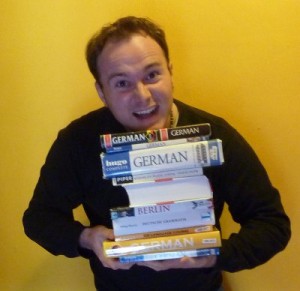
Thanks to working more efficiently, as described above, even though I have a LOT of work to do during the day, I’ll still have plenty of time to focus just on the language.
I apply a similar approach and treat it just as I would treat any work. As above, I block out distractions, timeblock a study or learning session into a 25 minute block, and focus on doing one thing at a time.
18. MULTI-TASKING IS FOR PEOPLE WHO DON’T GIVE A SH*T
Sorry to be so blunt here, but if you are so lazy as to only invest serious time into “learning” your language, by having it on in the background as noise while you do something else, then you will never get anywhere with the language, and don’t deserve to.
When studying, give what you are learning your 100% undivided attention. As shown in the video above, I am listening to audio, but I’m taking notes and staying focused to try and make out the words.
The only exception would be when doing something that really requires no brain power, such as doing the dishes or going for a leisurely walk somewhere familiar etc. Although even here I wouldn’t listen to podcasts myself, as I like to make notes if I can.
Certainly, having something on at this time is “better than nothing”, but don’t kid yourself that it’s making a huge difference. Make real dedicated learning time throughout your day. Don’t multitask with anything else that requires any sort of attention.
19. FILL THOSE EMPTY MOMENTS WITH FLASHCARD STUDYING
The point a little above about finding more time throughout the day can be taken advantage of in language learning if you have a smartphone or iPod using the Anki app (for iPhone, for Android, and for everyone else. In the elevator, you can review another two words. While stuck in a supermarket line, you can learn those essential phrases, and so on.
Rather than use generic ones, I have created decks based specifically on what I am most likely to talk about. Generic word lists are usually based on word frequencies in newspapers, and as such I find them to be incredibly unhelpful for beginner language learners and the kinds of conversations they are more likely to have.
I write out the words I’m likely to say, get them translated and spoken aloud by my PA as described above, and study those lists. Then in my spoken sessions, I see what specifically is missing and add those new words to my next list to be studied.
So while it was OK to use any version of a verb before, I’ve just added a new deck with basic conjugations to be learned. It won’t apply to all verbs, but it will get me a little bit further into expressing what I need. I will continue to accept speaking incorrectly as OK for the moment, and will add more grammar only as it is needed.
20. IT HAS TO BE ALL BUILDING UP TO ACTUALLY SPEAKING
As you’ll have seen in the previous video, I have a spoken session first thing in the morning at 8AM to get me into the speaking flow, and remind me what I need to work on, and then another one in the evening to work towards.
21. STAY SANE AND DON’T FORGET TO HAVE A LIFE!
The last thing and probably the most important one to make sure you stay focused and work well, is to let your hair down and go out and have some fun at least a few times a week. You’ve earned it!
I pick these relaxing times specifically as social occasions, to make sure that they are definitely relaxing.
Hopefully these 21 suggestions can help you along to work and have fun more efficiently. Let me know your comments below, and if you liked the post, please do share it on Facebook!
Related topics:
- Will you improve your memory by learning languages?
- How to speak like natives with a real English accent?
Comments
 3
3
 3
All
3
All
 | jonnySTRMarch 2024 Thanks so much. I work for an IT service desk outsourcing company so I’m always looking for ways to be more productive. I had no idea that you could be so specific when it came to the Gmail filters. I’ve set up a couple of more specific filters so I’m looking forward to a cleaner inbox going forward. I also use the Pomodoro technique and found that it changed the way I work. Before it was easy to procrastinate, especially when I had to do something that was a little boring. I don’t think I’ll be able to work the siesta in any time soon. I battle to sleep during the day and have to be careful not to ruin my night’s sleep anyway. |
 English
English | vincentAugust 2015 Thanks Benny!! Excellent the Pomodoro techique: I will try It ! ;) |
 English
English | vincentNovember 2021 There you go
|
 English
English
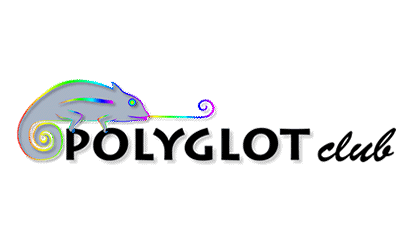












































 Source: Benny Lewis
Source: Benny Lewis