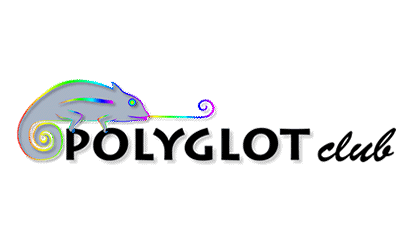Help
By default, Polyglotclub is displayed in your native language (first language you entered in your profile).
PolyglotClub can be viewed in several languages. To change the language, simply click on the current language - for example, English, which is displayed on the top right corner of every page. A drop-down window will list available languages. Click on another language to translate the website.
Labels or texts not yet available in a language will be displayed in English.
- FAQ Author: vincent
 June 2013
June 2013
Related topics:
- What parts of Polyglot Club website are free?
- How to report spam messages?
- How To Donate With PayPal?
- How can I know my browser version?
Comments
 2
2
 1
1
 1
All
1
All
 | elisa_lievJanuary 2019 Hola, hablo español de Mexico, alguien que este interesado? |
 English
English | VadzimkaOctober 2013 Tell me, please, when may the language be used for displaying of PolyglotClub? For not everything language is in the list on the top right corner! |
 English
English