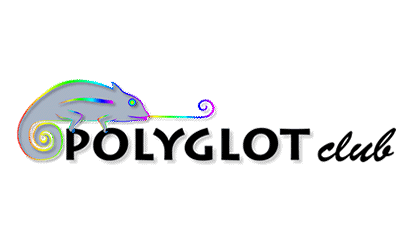Ayuda
1. On the main menu click on « Corrections » or Click Here
2. Hover you mouse over the button « Please, Correct Others » and select your native language or languages you are able to correct.
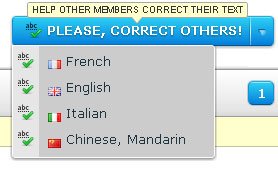
3. Display the entry you’d like to correct, and then click on « Help to Correct Now »
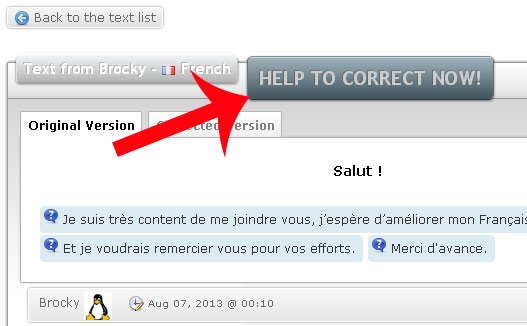
4. Click on the « Add a New Correction » link underneath each sentence that you want to correct. A correction box will be displayed as shown below.

5. Replace the existing orginal text by your corrected text
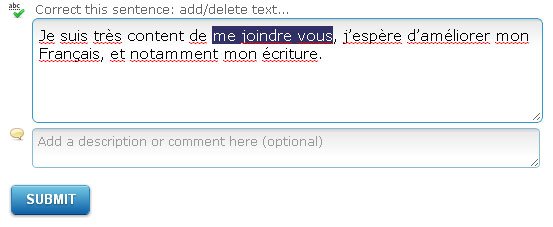
6. In the comment field, we encourage you to write comments or suggestions about the content, and explain the grammatical corrections you have made.
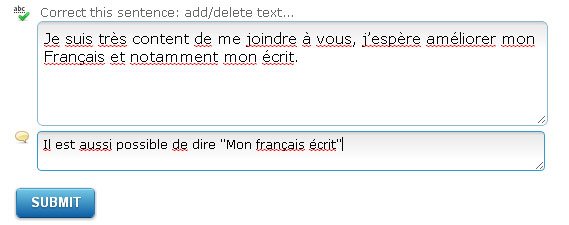
7. When your correction is made, click on the « Submit » button
- FAQ Author: vincent
 August 2013
August 2013
temas relacionados:
- ¿Por qué debería hacer que mi texto sea corregido?
- ¿Cómo ayudo a otros miembros a corregir sus textos?
Comments
 2
2
 1
All
1
All