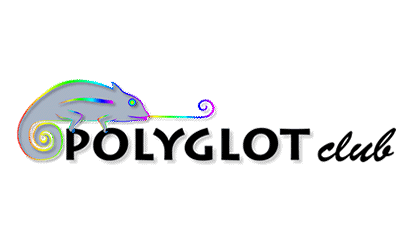Help
Then, for each friend you want to remove, click on the link “Remove?”.
If you are sure you want to remove that member, please click “Delete” and he/she will be removed from your friends list.
Your friend will not receive any notification mail that they have been removed from your friends list.
- FAQ Author: vincent
 June 2013
June 2013
Related topics:
Comments
 1
1
 1
1
 1
All
1
All
 | PabloDLMay 2018 Not working, you get error 404 not found, and he/she still on the friend list. |
 English
English