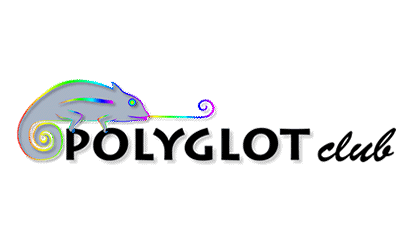Radio-browser Tool Review: Explore Radio Stations in Different Languages Easily
Write a review about this language tool.
Tool description

- Категория: Website
- ТІЛДЕР: mul Multiple languages
Summary
It is a comprehensive, community-driven online database, much like Wikipedia, dedicated to collecting and providing information about as many internet radio and TV stations as possible. It operates on a voluntary basis, appreciating any contributions to grow and maintain the vast selection of stations it offers.
I like...
✅Community-Driven: The platform operates on a community-driven model, meaning that any user can contribute to its growth, much like Wikipedia.
✅Open API: The open API allows app developers to utilize the data collected on the platform for their own apps. This promotes creativity and fosters a more integrated digital radio and TV ecosystem.
✅Public Domain Data: All the data collected and used by Radio-Browser.info is under the public domain, which means it can be freely used by anyone for any purpose.
✅High Performance Hosting: With its partnership with Netlify, the website has high performance hosting, ensuring a smooth user experience.
Мен ұнатпаймын
❌ Limited User Control: Users can add new streams to the database, but cannot change existing streams unless they are the owner.
❌ Dependence on Community Input: The quality and quantity of data depend on the community's participation. If user engagement drops, the database might become outdated.
❌ Lack of Curation: Because of its community-driven nature, there's less control over the quality of the stations and streams that get added. While this can contribute to a rich variety of options, it can also mean that users may come across low-quality or unreliable streams.
Detailed description
Introduction to Radio-browser.info
Radio-browser.info is an online platform that allows users to access radio stations from all over the world. This open-source directory has over 30,000 radio stations, making it one of the largest collections of radio stations online. The platform is completely free and has a user-friendly interface that makes it easy to find radio stations by genre, country, or language. In this review, we will explore the various features of Radio-browser.info and provide guidance on how to use it effectively in combination with PolyglotClub.com.
For those wanting to contribute to the database, adding a new station is as simple as clicking "New station" and inputting the stream details. This service is fully automated, and more details are available in their FAQ. However, at the time being, users are not allowed to modify streams.
Stream owners are allowed to add and modify their own streams. If you are a stream owner and wish to change your stream, you can follow the platform's tutorial.
Lastly, if you're an app developer, you might want to explore the API documentation at api.radio-browser.info, which can provide guidance on how to use Radio-Browser's data in your own applications.
Search Function
Radio-browser.info has a powerful search function that allows users to find radio stations based on specific criteria. Users can search by country, language, genre, or even by keywords. The search results are displayed in an easy-to-read format, with each radio station listed with its name, genre, and country. Users can also filter the search results by bitrate, popularity, and other criteria.
Favorites
Radio-browser.info allows users to save their favorite radio stations for easy access. Users can create a list of favorite stations and access them with a single click. This feature is especially useful for language learners who want to listen to specific radio stations on a regular basis.
Languages available
Radio-browser.info is an impressive platform for language diversity, hosting over 8700 streams in English 🇬🇧🇺🇸, more than 3300 in German 🇩🇪, over 3200 in Spanish 🇪🇸, and exceeding 2000 streams in Chinese 🇨🇳. Other prominent languages include French 🇫🇷 with around 2000 streams, Greek 🇬🇷 with approximately 1200, Italian 🇮🇹 nearing 1200, and Russian 🇷🇺 with just under 1000. Lesser represented yet significantly featured languages include Polish 🇵🇱 with around 730 streams, Portuguese 🇵🇹 with over 550, Dutch 🇳🇱 with nearly 460, and Brazilian Portuguese 🇧🇷 with over 330.
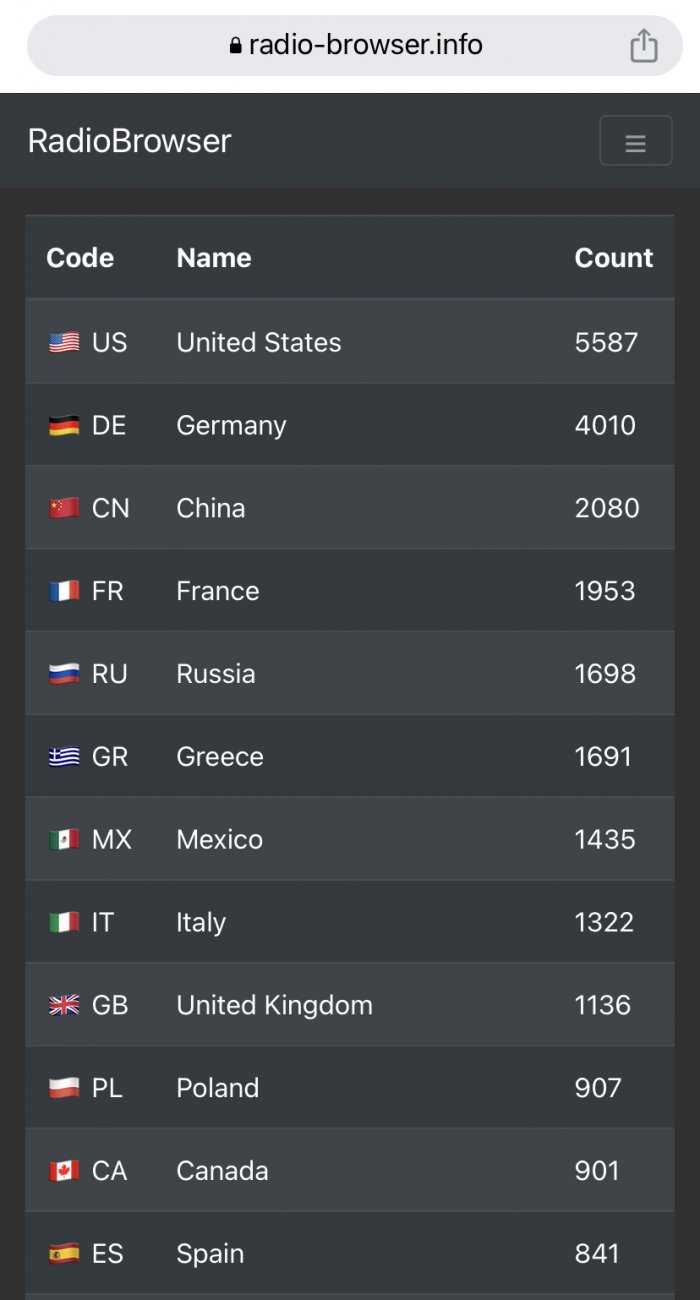
The platform doesn't stop at popular languages, also hosting streams in lesser-spoken languages such as Romanian 🇷🇴 with over 300, Serbian 🇷🇸 with approximately 300, and Arabic 🇸🇦 with around 250. It even caters to regional English variants like American English 🇺🇸 with about 250 and British English 🇬🇧 with close to 100 streams.
From Bahasa Indonesia 🇮🇩 and Japanese 🇯🇵, to Bulgarian 🇧🇬 and Norwegian 🇳🇴, to Luganda 🇺🇬 and Thai 🇹🇭, to Urdu 🇵🇰 and Lithuanian 🇱🇹, and even less common languages like Afrikaans 🇿🇦, Cebuano 🇵🇭, Swahili 🇹🇿, and Uyghur 🇨🇳, Radio-Browser.info has a wide offering of streams across an impressive range of languages. Whether you're looking to listen to radio in your native language, improve your language skills, or expose yourself to a completely new language, Radio-Browser.info undoubtedly has something for you.
Accessibility and Freedom of Use
The platform prides itself on being open and accessible to everyone. Its data, which include station names, tags, links to stream and homepages, language, country, and state information, are freely available for usage in any individual works, applications, or projects. The rights to all accumulated data are given to the public domain, implying the data is free for anyone to use, modify, and distribute.
The software running the server is open source, with the platform also providing an open API for those wishing to use the collected data in their own applications. The licenses include the data license as public domain and the software license as GPL (General Public License).
Use Radio-browser.info in combination with PolyglotClub.com
Radio-browser.info can also be used in combination with PolyglotClub.com for language exchange. Users can listen to radio stations in the target language and then discuss what they heard with their language partners on PolyglotClub.com. This can be a great way to practice speaking skills and learn more about the target language and culture.
Conclusion
Radio-browser.info is an excellent tool for language learners and anyone who enjoys listening to radio stations from around the world. With its powerful search function, community ratings, and favorite feature, Radio-browser.info makes it easy to find high-quality radio stations that match your interests. By using Radio-browser.info in combination with PolyglotClub.com, language learners can take their listening skills to the next level and engage in fun and effective language exchange with other users. Overall, we highly recommend Radio-browser.info to anyone looking for a great way to discover new radio stations and improve their language skills.
Frequently Asked Questions
What is Radio-browser.info?
Radio-browser.info is an open-source directory of online radio stations from around the world. It allows users to search for and listen to radio stations by country, genre, language, and more.
Is Radio-browser.info free to use?
Yes, Radio-browser.info is completely free to use and does not require any registration or login.
What languages are available on Radio-browser.info?
Radio-browser.info supports a wide range of languages, including English, Spanish, French, German, Italian, Portuguese, Russian, Chinese, Japanese, and many more. You can search for stations in a specific language or browse by language category.
Can I listen to local radio stations from my country on Radio-browser.info?
Yes, Radio-browser.info has a comprehensive directory of radio stations from around the world, including many local and regional stations. You can search by country, region, or city to find stations in your area.
What genres of music are available on Radio-browser.info?
Radio-browser.info has a diverse range of music genres available, including pop, rock, jazz, classical, hip-hop, electronic, and more. You can search for stations by genre or browse popular genres.
Can I save my favorite radio stations on Radio-browser.info?
Yes, you can save your favorite stations on Radio-browser.info by clicking the 'heart' icon next to the station name. This will add the station to your favorites list, which you can access anytime from the 'My Favorites' tab.
Can I create playlists on Radio-browser.info?
No, Radio-browser.info does not currently have a feature for creating playlists. However, you can save your favorite stations and switch between them as desired.
Can I listen to Radio-browser.info on my mobile device?
Yes, Radio-browser.info is mobile-friendly and can be accessed from any device with internet access. Simply navigate to the Radio-browser.info website in your mobile browser and start listening!
What is the audio quality like on Radio-browser.info?
The audio quality on Radio-browser.info can vary depending on the station and your internet connection. Some stations may stream in high quality, while others may have lower quality streams. However, most stations offer a decent listening experience overall.
Can I suggest a new radio station to be added to Radio-browser.info?
Yes, you can suggest a new radio station to be added to Radio-browser.info by clicking the 'Add Station' button on the website. This will bring up a form where you can enter the station details and submit your suggestion for review.
How frequently is the Radio-browser.info directory updated?
The Radio-browser.info directory is updated on a regular basis, with new stations being added and outdated stations being removed. However, the frequency of updates can vary depending on the availability of new information.
Can I use Radio-browser.info to practice my language skills?
Yes, Radio-browser.info can be a great tool for practicing your language skills. You can search for stations in your target language and listen to live broadcasts, which can help you improve your listening comprehension and vocabulary.
Is Radio-browser.info accessible for visually impaired users?
Yes, Radio-browser.info is designed to be accessible for visually impaired users. The website has alt text for all images and is compatible with screen readers.
Can I use Radio-browser.info to discover new music?
Yes, Radio-browser.info is a great way to discover new music from around the world. You can browse stations by genre or language and listen to a wide variety of music styles.
Is Radio-browser.info available in multiple languages?
Yes, Radio-browser.info is available in multiple languages, including English, French, German, Spanish, Italian, Dutch, Portuguese, and more. You can switch the website language by clicking the language dropdown in the top right corner.
Can I use Radio-browser.info to listen to podcasts?
No, Radio-browser.info is focused on live radio stations and does not currently offer podcasts. However, you can search for stations that may offer podcast-style content.
What is the difference between Radio-browser.info and other radio directories?
Radio-browser.info is unique in its open-source approach, which allows users to contribute and edit station information. It also has a wide range of search filters and language support, making it a comprehensive directory for finding radio stations from around the world.
Can I use Radio-browser.info to listen to news broadcasts?
Yes, many radio stations on Radio-browser.info offer news programs and broadcasts. You can search for stations by country or language to find news content in your target language.
Can I use Radio-browser.info to listen to sports broadcasts?
Yes, many radio stations on Radio-browser.info offer sports programs and broadcasts. You can search for stations by country or language to find sports content in your target language.
What is the Radio-browser.info API?
The Radio-browser.info API is a set of tools and resources that developers can use to access and use the Radio-browser.info database. It allows for programmatic access to the directory and can be used to build custom applications or integrations.
Is Radio-browser.info available offline?
No, Radio-browser.info is an online tool and requires an internet connection to use. However, you can save your favorite stations for offline listening if you have a suitable app or tool to do so.
Can I use Radio-browser.info to find radio stations in my native language?
Yes, you can use Radio-browser.info to find radio stations in your native language by using the language filter or searching for stations based in your country.
Does Radio-browser.info have a mobile app?
No, Radio-browser.info does not currently have a mobile app. However, the website is mobile-friendly and can be accessed from any device with internet access.
Can I use Radio-browser.info to listen to religious broadcasts?
Yes, many radio stations on Radio-browser.info offer religious programs and broadcasts. You can search for stations by religion or language to find content in your target language.
What is the audio format used by Radio-browser.info?
Radio-browser.info uses various audio formats depending on the station and the streaming technology used. Some common formats include MP3, AAC, and OGG.
Can I use Radio-browser.info to listen to talk radio programs?
Yes, many radio stations on Radio-browser.info offer talk radio programs and broadcasts. You can search for stations by topic or language to find content in your target language.
Does Radio-browser.info have a premium version?
No, Radio-browser.info is completely free to use and does not offer a premium version or subscription service.
Can I use Radio-browser.info to listen to educational programs?
Yes, many radio stations on Radio-browser.info offer educational programs and broadcasts. You can search for stations by topic or language to find content in your target language.
Can I use Radio-browser.info to listen to music festivals or live performances?
Yes, some radio stations on Radio-browser.info may broadcast live music festivals or performances. You can search for stations by genre or location to find live music content.
Can I use Radio-browser.info to listen to audiobooks?
No, Radio-browser.info is focused on live radio stations and does not currently offer audiobook content. However, you can search for stations that may offer spoken word content.
How to combine the use of Radio-browser.info with PolyglotClub.com?
PolyglotClub.com can be a great complement to Radio-browser.info for language learners. You can use PolyglotClub.com to connect with language partners, receive corrections from native speakers, join in-person meetups, ask questions and receive answers from native speakers, and discover comprehensive courses in any language. By using both Radio-browser.info and PolyglotClub.com together, you can improve your listening comprehension, vocabulary, and overall language skills.
Does Radio-browser.info have a sleep timer feature?
No, currently Radio-browser.info does not have a sleep timer feature. However, there are third-party tools available that can be used to set a timer to specific live streams.
Can I listen to Radio-browser.info on my TV?
Yes, you can listen to Radio-browser.info on your TV by connecting your computer or mobile device to your TV's audio system or by using a streaming device.
Is Radio-browser.info available on smartwatches?
No, currently Radio-browser.info is not available on smartwatches. However, the website is mobile-responsive and can be used on mobile devices with internet access.
Can I listen to Radio-browser.info on my gaming console?
Yes, you can listen to Radio-browser.info on your gaming console by using the web browser on your console or by downloading a third-party app that allows streaming of online radio stations.
I am an App Developer. Can I Use it in My App?
Yes, it provides an open API that you can use in your own apps.
What Languages Does it Support?
It supports a wide range of languages. The largest number of streams are available in English, German, and Spanish, but there are also substantial offerings in many other languages, including Chinese, French, Greek, Italian, Russian, and Portuguese, among others.
Can I Add a Stream to the Database?
Yes, you can add a stream to the database by clicking on the "New station" button. However, users cannot currently modify existing streams.
I am the Owner of a Stream. Can I Change My Stream?
Yes, as the owner of a stream, you can add your stream and make changes to it.
- vincent
 May 2023
May 2023
Reviews
Other tools
-
Speechling Review: Is This Language Learning Tool Worth It?3 ReviewsҮйрену:mulMobile App
-
Komix: Learn language with fun1 ReviewsҮйрену:mulMobile App
-
Rocket Languages шолу3 ReviewsҮйрену:mulWebsite -
Duolingo шолуы14 ReviewsҮйрену:mulMobile App -
Busuu Review: Is it worth the investment for language learners?2 ReviewsҮйрену:mulMobile App
-
Tandem Тіл ауыстырмалық құралды сынау: Ағымдағы Тіл партнеріңізді табыңыз.1 ReviewsҮйрену:mulMobile App -
Верблинг өткізді: Тілді оқу оңайландырылды.1 ReviewsҮйрену:mulWebsite -
Flashcubes App0 ReviewsҮйрену:mulMobile App
-
Workrave Review: Boost Your Productivity and Prevent Repetitive Strain Injury4 ReviewsҮйрену:mulSoftware -
Mondly шолу5 ReviewsҮйрену:mulMobile App