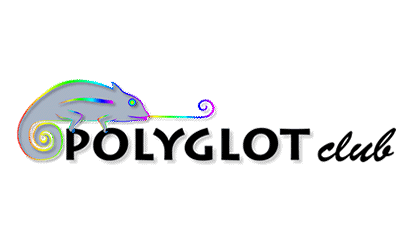текст з -  English
English
Arduino - an open source development platform
- Arduino - an open source development platform and one of the most popular tools used for rapid prototyping by DIYers and engineers around the world.
- This platform is extremely versatile, which is proven by the fact that it is a fundamental building block for projects such as building automation systems, game consoles, telephone and radio communication devices, measurement systems, and interactive toys.
- The most popular of the Arduino series - UNO R3 baseboard with a microcontroller onboard - is a great tool for creating many electronic projects.
- But if you add some expansion modules to it, its potential dramatically increases and creates even more possibilities.
- This article reviews expansion modules in the form of shields with compatible pins.
- I’d like to present twelve shields for Arduino with various functionalities from the Botland store; all twelve of them extend the basic capabilities of the iconic PCB with a microcontroller.
- Communication module - a module that allows Arduino to be connected via MIDI - the iconic serial interface used in electronic musical instruments from the first half of the 1980s to the present day.
- With this interface, you can control synthesizers, sequencers, drum machines, and other musical instruments.
- Since MIDI is a protocol that shares many features with standard asynchronous serial interfaces, you can use the Arduino UART pins to send and receive MIDI messages, for example, such as pressing or releasing a key on the keyboard, or changing the position of the modulation wheel.
- MIDI control signals are sent through optocouplers.
- The MIDI KIT Shield module can be plugged directly into the Arduino baseboard - the MIDI-IN connector will be connected to the Rx pin, while the MIDI-OUT connector will stay connected to the Tx pin, and the potentiometers on the MIDI KIT Shield board - to the A1 and A2 pins in the section of analog pins.
- In this way, they can be controlled by adjusting the instrument’s output volume, retuning, timbre, or other parameters assigned by the user.
- In addition, the board has three momentary buttons connected to the Arduino digital pins 2-4, with which you can transpose the keyboard, change presets, and other user-assigned functions.
- The board has a RESET button, two LEDs that signal i.e. the exchange of MIDI messages, and a RUN/PROG button that allows you to re-program Arduino without disconnecting the MIDI KIT Shield module.
- The Spectrum Shield enriches the Arduino baseboard with the ability to split the stereo audio signal fed to the input of the system into seven frequency bands for each channel.
- As a result, using an analog-to-digital converter in the Arduino (analog pins 0-5), you can control any external object (e.g. a motor, lighting, or a buzzer) by detecting the sound in a programmed frequency band of the input signal (e.g. using prescaler), and examine its frequency spectrum as well.
- The sound is fed to the stereo 3.5 TRS input - with the same connector at the output of the system.
- The signal transmission is uninterruptible.
- The shield can also be used to build sound responsive illumination to create colorful animations for music, as well as sound activation of other devices.
- Forbot Robot Shield Arduino The expansion shield from Forbot, compatible with Arduino, is a versatile electronic module with which you can add many interesting, useful functions to your robot.
- On a small PCB, apart from the connectors with a pin layout compatible with Arduino UNO R3, there is a two-channel driver for DC motors, which allows you to control their speed and direction of rotation.
- The maximum current efficiency per single channel is 1.2 A.
- Designers took care to protect the electronic circuits contained on the board, using anti-interference filters.
- The 8-channel pin expander for the input/output ports allows you to connect more external devices.
- The buzzer with the infrared receiver can be programmed to trigger an acoustic signal when an obstacle is detected near the robot.
- Besides, the board has a slide switch, an LED that indicates that the module is on, a polymer fuse, and protection against voltage with reverse polarity.
- The board requires a voltage of 7-11 V, while the Arduino base module draws power from the Robot Shield board and thus does not need a separate power source.
- SparkFun XBee Shield – a shield for Arduino Radio communication with the XBee system is a great way to increase the wireless communication capabilities of Arduino, and this can be achieved with a compatible SparkFun XBee Shield module attached to the baseboard.
- ewelina_za3
 November 2020
November 2020
 Проголосувати
Проголосувати
Будь ласка, допоможіть відредагувати кожне речення! -  English
English