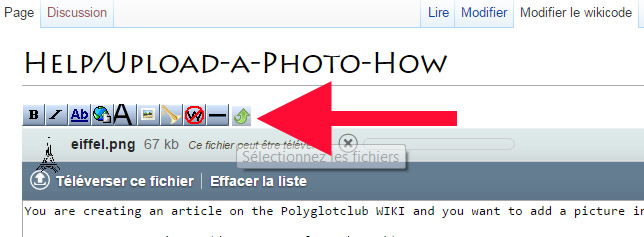Help/Upload-a-Photo-How
Jump to navigation
Jump to search
Rate this lesson:
How to upload an original photo on your page?
You are creating an article on the Polyglotclub WIKI and you want to add a picture in it. How to do this ?
Create your own image (do not copy from the web)
First, be aware that it is not allowed to simply copy images on the web without modification because of Copyright and Duplicate Content.
To create your own original image, you can use softwares like Picasa, Photoshop or Fireworks.
Warning : create an image at least 700 px wide.
Upload the image on the article
Once your image is created, you can add it on your article.
- Choose the tab "Edit wikicode"
- Click the button (small green arrow)
- Select the file from your computer
- Click the upload link
- Add the image code on the page
Learn more about the wiki code syntax for images