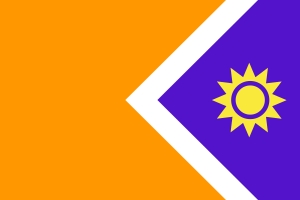Language/Marathi/Grammar/Spelling-and-grammar-check
As a Marathi language teacher with over 20 years of experience, I've had many students who struggle with proper spelling and grammar in their writing. While it's important to have a good understanding of Marathi grammar rules, it's also essential to know how to use spelling and grammar check tools to improve your writing. In this lesson, we'll explore some of the best techniques and tools for checking your Marathi writing for errors.
The Importance of Spelling and Grammar Check
Before we delve into the tools themselves, let's first explore why it's so important to use spelling and grammar check in your Marathi writing. Regardless of your writing goals - whether you're writing an essay for school, creating content for a blog, or sending a casual email to a friend - making errors in your writing can be detrimental to your message. Spelling and grammar mistakes can make your writing appear unprofessional and can even cause misunderstandings in communication. By utilizing spelling and grammar check tools, you can rest assured that your writing is clear, concise, and error-free.
Popular Spelling and Grammar Check Tools
Fortunately, there are many tools available for checking the spelling and grammar of your Marathi writing. Let's explore some of the most popular options:
Microsoft Word
Microsoft Word is a widely used word processing software that includes a built-in spelling and grammar check tool. To use this tool in Marathi, make sure to select the Marathi language in the Language Preferences. After selecting Marathi, any errors in your text will be underlined in red or blue. You can then right-click on the underlined word to see suggested corrections.
Google Docs
Google Docs is another popular word processing software that includes a spelling and grammar check tool. Like Microsoft Word, you'll need to select the Marathi language in the Language Preferences to use this tool. Errors will be underlined in red or blue, and suggested corrections can be seen by right-clicking on the underlined word.
Marathi Spellchecker Chrome Extension
For those who prefer to write in Marathi online, the Marathi Spellchecker Chrome Extension is a great option. This tool works by underlining any spelling errors with a red dotted line. You can then right-click to see suggested corrections. This tool can be particularly helpful for those who write Marathi frequently online.
Tips for Using Spelling and Grammar Check Effectively
While spelling and grammar check tools can be incredibly helpful, it's important to use them effectively to ensure that your writing is as error-free as possible. Here are some tips for using these tools effectively:
- Read through your writing thoroughly before using the spell and grammar check tool. This will help you catch any obvious errors on your own.
- Double-check suggested corrections. Occasionally, suggested corrections may not be accurate, so it's important to verify that they make sense in the context of your writing.
- Pay attention to your writing patterns. If you notice that you're frequently making the same mistakes, take note of these errors and work to correct them moving forward.
- Use a combination of tools. While Microsoft Word or Google Docs may catch most errors, it's always a good idea to use additional tools or have a friend review your writing for any remaining errors.
Conclusion
Using spelling and grammar check tools is essential for anyone looking to improve their Marathi writing. With the right tools and practices, you can take your writing to the next level, ensuring that your message is always clear, concise, and error-free.
Videos
Checking Spelling and Grammar in Word Document Marathi ...