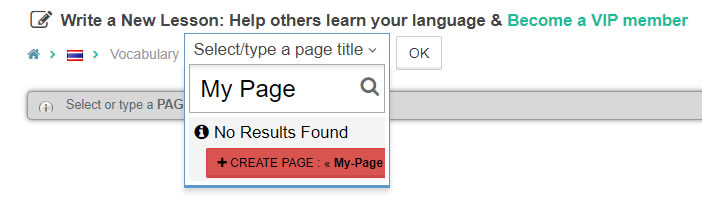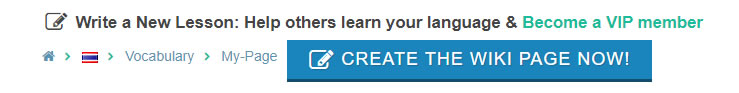Difference between revisions of "Help/Create-your-own-Page-Title"
| (30 intermediate revisions by the same user not shown) | |||
| Line 1: | Line 1: | ||
You want to create | {{Help-menu}} | ||
<div class="pg_page_title">How to name a page</div> | |||
Read this page if: | |||
*You want to create a new lesson on the PolyglotClub WIKI with your own page title. | |||
OR | |||
*You have already created a lesson | |||
**You have already created a lesson, but you are not happy with the page title and you want to edit it. | |||
**You have already created a lesson, but you want to move your lesson from one category (example Grammar) to another (example Vocabulary) | |||
==PAGE TITLE AND PAGE ADDRESS== | |||
The page title appearing in bold at the top of the page is included in the page address (URL). | |||
Example: | |||
: | https://polyglotclub.com/wiki/Language/Standard-arabic/Vocabulary/8-Memorization-Tips-to-Make-Arabic-Vocabulary-Stick | ||
*The page title in the URL is Standard-arabic/Vocabulary/'''8-Memorization-Tips-to-Make-Arabic-Vocabulary-Stick''' | |||
*The page title is the same "'''8 Memorization Tips to Make Arabic Vocabulary Stick'''" (this is the page URL but without the dashes "-") | |||
==CREATE A NEW LESSON WITH YOUR OWN TITLE== | |||
*Go to the [http://polyglotclub.com/language/wiki main wiki page]; | |||
*Select the language you want to teach (you have to choose an existing language in the list); | |||
*Select the first category from the list (you have to choose an existing category in the list, you cannot add your own category); | |||
*Type your own page title: you do not have to select already existing titles in the drop-down list, you can type your own name like in the image below: | |||
*Click the red button <big>"'''+ CREATE PAGE'''"</big>; | |||
<hr> | |||
[[File:wiki_my_page2.jpg]] | |||
<hr> | |||
*Click the blue button "Create the Wiki Page Now" | |||
<hr> | |||
[[File:wiki_my_page_blue_button.jpg]] | |||
<hr> | |||
==UPDATE THE PAGE TITLE OF AN EXISTING LESSON== | |||
Sorry, it's not possible yet. | |||
If you have created a lesson but you are not happy with its name, just send a personal message to Vincent following this link: | |||
https://polyglotclub.com/mail.php?page=new&p=vincent | |||
and in the message write the pages you want to update names: | |||
current URL (starting with https://) and the new name you want for this page | |||
==CHANGE A LESSON'S CATEGORY== | |||
Sorry, it's not possible yet. | |||
If you have created a lesson but you are not happy with its category (Vocabulary, Grammar...) and want to move it to another category, | |||
just send a personal message to Vincent following this link: | |||
https://polyglotclub.com/mail.php?page=new&p=vincent | |||
and in the message write the pages you want to update category: | |||
current URL (starting with https://) and the new category you want for this page | |||
Latest revision as of 01:24, 30 January 2022
| Write a lesson: Why? | How? | FAQ |
Read this page if:
- You want to create a new lesson on the PolyglotClub WIKI with your own page title.
OR
- You have already created a lesson
- You have already created a lesson, but you are not happy with the page title and you want to edit it.
- You have already created a lesson, but you want to move your lesson from one category (example Grammar) to another (example Vocabulary)
PAGE TITLE AND PAGE ADDRESS[edit | edit source]
The page title appearing in bold at the top of the page is included in the page address (URL).
Example:
- The page title in the URL is Standard-arabic/Vocabulary/8-Memorization-Tips-to-Make-Arabic-Vocabulary-Stick
- The page title is the same "8 Memorization Tips to Make Arabic Vocabulary Stick" (this is the page URL but without the dashes "-")
CREATE A NEW LESSON WITH YOUR OWN TITLE[edit | edit source]
- Go to the main wiki page;
- Select the language you want to teach (you have to choose an existing language in the list);
- Select the first category from the list (you have to choose an existing category in the list, you cannot add your own category);
- Type your own page title: you do not have to select already existing titles in the drop-down list, you can type your own name like in the image below:
- Click the red button "+ CREATE PAGE";
- Click the blue button "Create the Wiki Page Now"
UPDATE THE PAGE TITLE OF AN EXISTING LESSON[edit | edit source]
Sorry, it's not possible yet. If you have created a lesson but you are not happy with its name, just send a personal message to Vincent following this link:
https://polyglotclub.com/mail.php?page=new&p=vincent
and in the message write the pages you want to update names: current URL (starting with https://) and the new name you want for this page
CHANGE A LESSON'S CATEGORY[edit | edit source]
Sorry, it's not possible yet. If you have created a lesson but you are not happy with its category (Vocabulary, Grammar...) and want to move it to another category,
just send a personal message to Vincent following this link:
https://polyglotclub.com/mail.php?page=new&p=vincent
and in the message write the pages you want to update category: current URL (starting with https://) and the new category you want for this page