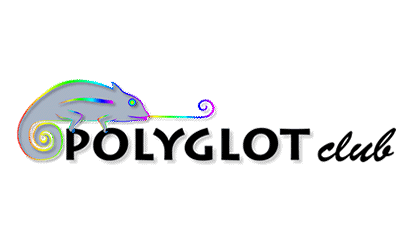Tool description
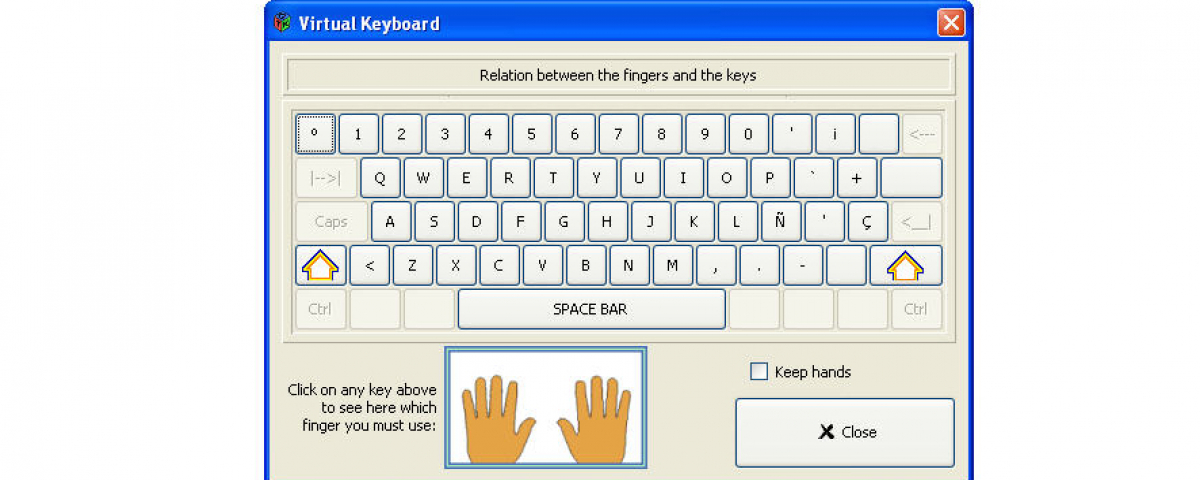
- Category: Software
- LANGUAGES: mul Multiple languages
Summary
Its key features are:
* Internationalization
* Ready to use keyboard layouts
* Keyboard layout editor
* Basic course
* Adaptability, velocity and fluidness exercises
* Progress charts.
I like...
I don’t like...
- vincent
 October 2021
October 2021
Reviews
 | vincentOctober 2021 the best touch-typing software out there. |
 English
English| October 2021 Curriculum is a bit lengthy to go for. and you may now learn the standard way of typing as there is no assistment while you are typing so you may press the keys with wrong fingers. |
 English
English| October 2021 Not compatible for me (Windows 10). When I start the installed application, an empty command window opens and closes, leaving me without the actual program. |
 English
EnglishOther tools
-
Speechling Review: Is This Language Learning Tool Worth It?3 ReviewsLearn:mulMobile App
-
Komix: Learn language with fun1 ReviewsLearn:mulMobile App
-
Rocket Languages Review3 ReviewsLearn:mulWebsite -
Duolingo Review14 ReviewsLearn:mulMobile App -
Busuu Review: Is it worth the investment for language learners?2 ReviewsLearn:mulMobile App
-
Tandem Language Exchange Tool Review: Find Your Language Partner Today1 ReviewsLearn:mulMobile App -
Verbling Review: Language Learning Made Easy1 ReviewsLearn:mulWebsite -
Flashcubes App0 ReviewsLearn:mulMobile App
-
Workrave Review: Boost Your Productivity and Prevent Repetitive Strain Injury4 ReviewsLearn:mulSoftware -
Mondly Review5 ReviewsLearn:mulMobile App