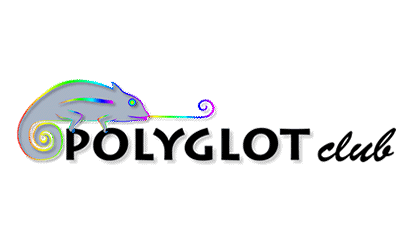« Affiliation by voucher » module
A.
Technical informations
Many thanks for having chosen our module « Affiliation by discount voucher ».
Since 1.5 version, "Cart rules" expression is used instead of « voucher ».
Our module extends the « Cart rules » system by linking to an affiliate program system.
The module interface is intuitive because all conventions have been applied .
This guide will help you to install and use the module. B.
Installation of the module
Once it have been uploaded, you can install the module on your shop.
If you need help, you can use the user guide. C.
Management of the module
To enable the module and use its functions, you have to perform the « Install » action according to the user guide.
At any time, you can perform the actions « Enable » ou « Disable » on the module.
Warning : if your perform the action « Reset », « Uninstall » or « Delete », ALL datas of the module will be DEFINITIVELY REMOVED !
(settings / configurations, affiliation rules, programs, commissions and exports). D.
Configuration of the module
Once it have been enabled, the module is already configured and ready to be used.
However, you can check or update settings by cliking on « Configure » link. D1.
PDF invoice
When an affiliate want to get his commissions back, he have to supply an invoice in PDF format.
The « PDF invoice » insert is used to define elements that have to appear on the PDF invoice sent by the affiliate with its request for payment of commissions. D11.
Invoice recipient
This is the name that will be used to establish the invoice.
By default, the "Name of recipient of invoice" is the "Store Name" you specified in preferences "Contact & shops". D12.
Invoice details
This is an optional field used to provide further details with respect to the PDF invoice, in addition to the "Name of recipient of invoice.".
For example :
- invoice rules (ATI ? ET ?).
- purpose of the invoice (by default: "Commissioning"). D2.
Status of orders & commissions
At each step of the process, the order status is different.
These order statuses are detailed in the User Guide.
Each order status is associated to one the commission statuses.
By default, "Statuses of orders & commissions" equivalencies are the following :
E.
Back-Office of the module (Administration panel)
If the module is installed and enabled, the new "Affiliate" tab appears in the main menu of your shop.
This tab contains four sub-menus :
- Rules Affiliate : to manage links between « Affiliate » - « Voucher » - « Affiliation program ».
- Programs : to manage affiliate programs (winnings, payback period, etc.).
- Commissions : to review history of earnings and payments of all commissions.
- Exports : to handle requests for payment of commissions.
 English
English June 2013
June 2013
 Vote now!
Vote now!  English
English