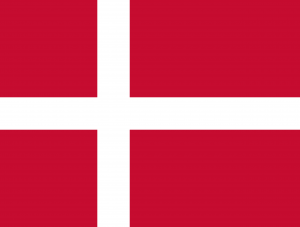Difference between revisions of "Language/Danish/Vocabulary/Technology"
m (Quick edit) |
m (Quick edit) |
||
| (3 intermediate revisions by the same user not shown) | |||
| Line 1: | Line 1: | ||
{{Danish-Page-Top}} | {{Danish-Page-Top}} | ||
<div class="pg_page_title">[[Language/Danish|Danish]] → [[Language/Danish/Vocabulary|Vocabulary]] → [[Language/Danish/Grammar/0-to-A1-Course|0 to A1 Course]] → Technology</div> | |||
In our increasingly digital world, understanding technology vocabulary is essential, especially if you're learning a new language like Danish. This lesson focuses on common terms related to technology and devices, which are now integral parts of our daily lives. Whether you want to discuss the latest smartphone, understand computer jargon, or simply converse about everyday tech, mastering these terms will enhance your Danish vocabulary and communication skills. | |||
In this lesson, we will explore: | |||
* Key technology vocabulary in Danish | |||
* Pronunciation guides to help you sound like a native speaker | |||
* English translations for each term | |||
* Practice exercises to reinforce your learning | |||
Before we dive in, let’s take a moment to appreciate how technology has transformed our lives and how language adapts to these changes. | |||
__TOC__ | __TOC__ | ||
=== Key Technology Vocabulary === | |||
Let’s start with some essential technology-related vocabulary. Below is a table showcasing various terms you will frequently encounter in conversations about technology. | |||
{| class="wikitable" | |||
! Danish !! Pronunciation !! English | |||
|- | |||
| computer || komˈpyːtɐʊʁ || computer | |||
|- | |||
| mobil || moˈbiːl || mobile (phone) | |||
|- | |||
| internet || ˈintɛʁnɛt || internet | |||
|- | |||
| app || æp || app (application) | |||
|- | |||
| software || ˈsɔftˌvɛːʁ || software | |||
|- | |||
| hardware || ˈhɑːdˌvɛːʁ || hardware | |||
|- | |||
| tablet || ˈtæbˌlɛt || tablet | |||
|- | |||
| skærm || ˈskæʁm || screen | |||
|- | |||
| tastatur || tasˈtaˌtuʁ || keyboard | |||
|- | |||
| mus || muːs || mouse | |||
|- | |||
| printer || ˈpʁɪndɐʁ || printer | |||
|- | |||
| kamera || ˈkæmˌæʁɐ || camera | |||
|- | |||
| smartphone || ˈsmɑːtˌfɔːn || smartphone | |||
|- | |||
| e-mail || ˈiːˌmeɪl || e-mail | |||
|- | |||
| webside || ˈvɛbˌsiːðɛ || website | |||
|- | |||
| netværk || ˈnɛtˌvɛʁk || network | |||
|- | |||
| sikkerhed || ˈsɪɡʌˌheð || security | |||
|- | |||
| cloud || klaud || cloud | |||
|- | |||
| data || ˈdæːtʌ || data | |||
|- | |||
| teknologi || tɛknoloˈɡi || technology | |||
|- | |||
| robot || ˈʁoːbɔt || robot | |||
|} | |||
Each of these terms represents a fundamental aspect of technology. Familiarizing yourself with them will help you navigate conversations about devices and software, whether in a formal setting or casual discussions with friends. | |||
=== Pronunciation Tips === | |||
Understanding pronunciation can be daunting, especially with a new language. Here are some tips to help you master the Danish pronunciation of technology terms: | |||
1. '''Listen and Repeat''': Use language apps or online audio resources to hear native speakers pronounce these words. | |||
2. '''Break It Down''': Divide each word into syllables. For example, "computer" (kom-py-ter); practice each syllable before saying the whole word. | |||
3. '''Phonetic Spelling''': Use the pronunciation guide provided to get an idea of how to say each word. | |||
4. '''Practice with Peers''': Pair up with a fellow learner or a native speaker to practice your pronunciation out loud. | |||
=== Example Sentences === | |||
To further reinforce your vocabulary, here are some sentences using the technology terms we've learned: | |||
{| class="wikitable" | |||
! Danish !! Pronunciation !! English | |||
|- | |||
| Jeg arbejder på min computer. || jæj ˈarbai̯dɐ pʌ min komˈpyːtɐʊʁ || I work on my computer. | |||
|- | |||
| Har du downloadet den nye app? || hɑːʁ dʊ ˈdaʊnˌloːdɛd dɛn nyːə æp || Have you downloaded the new app? | |||
|- | |||
| Jeg bruger internettet til at finde information. || jæj ˈbʁuːgʌɹ ˈintɛʁnɛtɛt tʊl ɑːt ˈfində ɪnfɔʁmæˈʊɾn || I use the internet to find information. | |||
|- | |||
| Min smartphone er meget hurtig. || min ˈsmɑːtˌfɔːn ɛʁ ˈmæːð ˈhuʁtɪg || My smartphone is very fast. | |||
|- | |||
| Jeg skal købe en ny printer. || jæj ˈskæl ˈkøːbə ɛn nyː ˈpʁɪndɐʁ || I need to buy a new printer. | |||
|- | |||
| Hvad er din webside? || vɛð ɛʁ diːn ˈvɛbˌsiːðɛ || What is your website? | |||
|- | |||
| Jeg har en god mus. || jæj hɑːʁ ɛn ɡoʊd muːs || I have a good mouse. | |||
|- | |||
| Sikkerhed er vigtigt for online aktiviteter. || ˈsɪɡʌˌheð ɛʁ ˈviɡtɪd fɔʁ ˈoːnlaɪn ækˈtivɪˌtɛːʁ || Security is important for online activities. | |||
|- | |||
| Jeg gemmer mine data i skyen. || jæj ˈɡɛmʌʁ ˈmiːnɛ ˈdæːtʌ i ˈskyːən || I store my data in the cloud. | |||
|- | |||
| Teknologi ændrer vores liv. || tɛknoloˈɡi ˈɛndʁʌ ˈvɔʁɪs liːv || Technology changes our lives. | |||
|} | |||
These sentences will help you see how to use the vocabulary in practical situations. | |||
=== Exercises === | |||
Now it’s time to put your knowledge into practice! Below are some exercises designed to reinforce your learning. | |||
==== Exercise 1: Vocabulary Match ==== | |||
Match the Danish vocabulary words with their English translations: | |||
1. computer | |||
2. mobil | |||
3. internet | |||
4. software | |||
5. printer | |||
* a. mobile | |||
* b. software | |||
* c. printer | |||
* d. computer | |||
* e. internet | |||
'''Solutions:''' | |||
1 - d | |||
2 - a | |||
3 - e | |||
4 - b | |||
5 - c | |||
==== Exercise 2: Fill in the Blanks ==== | |||
Fill in the blanks with the correct Danish vocabulary words. | |||
1. Jeg skal købe en ny ____________. (printer) | |||
2. Har du set den nye ____________? (app) | |||
3. Vi skal bruge ____________ til at surfe på nettet. (internet) | |||
4. Min ____________ er meget hurtig. (computer) | |||
5. Jeg downloader ____________ til min telefon. (software) | |||
'''Solutions:''' | |||
1. printer | |||
2. app | |||
3. internet | |||
4. computer | |||
5. software | |||
==== Exercise 3: True or False ==== | |||
Determine whether the statements are true or false based on the vocabulary learned. | |||
1. "Mus" means "mouse." | |||
2. "Netværk" means "keyboard." | |||
3. "Smartphone" is the same in both Danish and English. | |||
4. "Kamera" means "tablet." | |||
5. "Cloud" refers to online storage. | |||
'''Solutions:''' | |||
1. True | |||
2. False (it means "network") | |||
3. True | |||
4. False (it means "camera") | |||
5. True | |||
==== Exercise 4: Sentence Creation ==== | |||
Create sentences using the following vocabulary words: | |||
1. software | |||
2. mobil | |||
3. skærm | |||
4. robot | |||
5. teknologi | |||
Example sentence: "Jeg har ny software til min computer." (I have new software for my computer.) | |||
'''Solutions:''' | |||
1. Example: "Jeg installerede ny software." (I installed new software.) | |||
2. Example: "Min mobil er meget smart." (My mobile is very smart.) | |||
3. Example: "Skærmen er stor." (The screen is big.) | |||
4. Example: "Robotten kan hjælpe os." (The robot can help us.) | |||
5. Example: "Teknologi forandrer vores liv." (Technology changes our lives.) | |||
==== Exercise 5: Translation Challenge ==== | |||
Translate the following sentences into Danish. | |||
1. I have a new smartphone. | |||
2. The printer is broken. | |||
3. We need to update the software. | |||
4. My computer is very old. | |||
5. Can you show me the website? | |||
'''Solutions:''' | |||
1. Jeg har en ny smartphone. | |||
2. Printeren er i stykker. | |||
3. Vi skal opdatere softwaren. | |||
4. Min computer er meget gammel. | |||
5. Kan du vise mig websiden? | |||
==== Exercise 6: Listening Comprehension ==== | |||
Listen to a native speaker pronounce the following words and write down what you hear. | |||
1. netværk | |||
2. hardware | |||
3. sikkerhed | |||
4. e-mail | |||
5. tablet | |||
'''Solutions:''' (This will depend on the listening exercise provided by the instructor.) | |||
==== Exercise 7: Group Discussion ==== | |||
In pairs, discuss your favorite technology gadget using at least five vocabulary words from this lesson. | |||
'''Solutions:''' (Encourage students to use the vocabulary actively and provide guidance based on their discussions.) | |||
==== Exercise 8: Word Search ==== | |||
Create a word search puzzle that includes the following words: | |||
1. computer | |||
2. mobil | |||
3. app | |||
4. software | |||
5. printer | |||
'''Solutions:''' (Students can create their own puzzles, or the teacher can provide an example.) | |||
==== Exercise 9: Categorization ==== | |||
Categorize the following words into "Hardware" and "Software." | |||
* printer | |||
* software | |||
* computer | |||
* app | |||
* netværk | |||
'''Solutions:''' | |||
''Hardware'': printer, computer | |||
''Software'': software, app | |||
==== Exercise 10: Create a Mind Map ==== | |||
Create a mind map that includes the technology vocabulary learned in this lesson. Group the words based on their usage (e.g., devices, software, security). | |||
'''Solutions:''' (Students will create their own mind maps, which can be shared in class for feedback.) | |||
By completing these exercises, you'll solidify your understanding of Danish technology vocabulary and improve your overall language skills. Remember, practice makes perfect! | |||
As you continue on your journey to learn Danish, keep revisiting these terms, and try to incorporate them into your daily conversations. The world of technology is ever-evolving, and being equipped with the right vocabulary will certainly make you feel more confident in your language abilities. | |||
{{#seo: | {{#seo: | ||
|title=Danish Vocabulary | |||
|keywords=Danish, | |title=Danish Vocabulary: Technology | ||
|description=In this lesson, you will learn | |||
|keywords=technology vocabulary, Danish language, learning Danish, technology terms, Danish vocabulary | |||
|description=In this lesson, you will learn essential Danish vocabulary related to technology, including pronunciation and example sentences, along with exercises to reinforce your learning. | |||
}} | }} | ||
{{Danish-0-to-A1-Course-TOC}} | {{Template:Danish-0-to-A1-Course-TOC}} | ||
[[Category:Course]] | [[Category:Course]] | ||
| Line 175: | Line 411: | ||
[[Category:0-to-A1-Course]] | [[Category:0-to-A1-Course]] | ||
[[Category:Danish-0-to-A1-Course]] | [[Category:Danish-0-to-A1-Course]] | ||
<span openai_correct_model></span> <span gpt></span> <span model=gpt-4o-mini></span> <span temperature=0.7></span> | |||
==Sources== | |||
* [https://www.babbel.com/en/magazine/internet-in-danish How To Talk About Tech And The Internet In Danish] | |||
* [https://www.biospace.com/article/novozymes-invests-in-new-uv-technology-from-danish-lyras/ Novozymes invests in new UV technology from Danish Lyras ...] | |||
== | |||
==Other Lessons== | |||
* [[Language/Danish/Vocabulary/Idiomatic-Expressions|Idiomatic Expressions]] | * [[Language/Danish/Vocabulary/Idiomatic-Expressions|Idiomatic Expressions]] | ||
* [[Language/Danish/Vocabulary/How-to-say-Good-Bye?|How to say Good Bye?]] | * [[Language/Danish/Vocabulary/How-to-say-Good-Bye?|How to say Good Bye?]] | ||
| Line 190: | Line 432: | ||
{{Danish-Page-Bottom}} | {{Danish-Page-Bottom}} | ||
Latest revision as of 11:07, 1 August 2024
In our increasingly digital world, understanding technology vocabulary is essential, especially if you're learning a new language like Danish. This lesson focuses on common terms related to technology and devices, which are now integral parts of our daily lives. Whether you want to discuss the latest smartphone, understand computer jargon, or simply converse about everyday tech, mastering these terms will enhance your Danish vocabulary and communication skills.
In this lesson, we will explore:
- Key technology vocabulary in Danish
- Pronunciation guides to help you sound like a native speaker
- English translations for each term
- Practice exercises to reinforce your learning
Before we dive in, let’s take a moment to appreciate how technology has transformed our lives and how language adapts to these changes.
Key Technology Vocabulary[edit | edit source]
Let’s start with some essential technology-related vocabulary. Below is a table showcasing various terms you will frequently encounter in conversations about technology.
| Danish | Pronunciation | English |
|---|---|---|
| computer | komˈpyːtɐʊʁ | computer |
| mobil | moˈbiːl | mobile (phone) |
| internet | ˈintɛʁnɛt | internet |
| app | æp | app (application) |
| software | ˈsɔftˌvɛːʁ | software |
| hardware | ˈhɑːdˌvɛːʁ | hardware |
| tablet | ˈtæbˌlɛt | tablet |
| skærm | ˈskæʁm | screen |
| tastatur | tasˈtaˌtuʁ | keyboard |
| mus | muːs | mouse |
| printer | ˈpʁɪndɐʁ | printer |
| kamera | ˈkæmˌæʁɐ | camera |
| smartphone | ˈsmɑːtˌfɔːn | smartphone |
| ˈiːˌmeɪl | ||
| webside | ˈvɛbˌsiːðɛ | website |
| netværk | ˈnɛtˌvɛʁk | network |
| sikkerhed | ˈsɪɡʌˌheð | security |
| cloud | klaud | cloud |
| data | ˈdæːtʌ | data |
| teknologi | tɛknoloˈɡi | technology |
| robot | ˈʁoːbɔt | robot |
Each of these terms represents a fundamental aspect of technology. Familiarizing yourself with them will help you navigate conversations about devices and software, whether in a formal setting or casual discussions with friends.
Pronunciation Tips[edit | edit source]
Understanding pronunciation can be daunting, especially with a new language. Here are some tips to help you master the Danish pronunciation of technology terms:
1. Listen and Repeat: Use language apps or online audio resources to hear native speakers pronounce these words.
2. Break It Down: Divide each word into syllables. For example, "computer" (kom-py-ter); practice each syllable before saying the whole word.
3. Phonetic Spelling: Use the pronunciation guide provided to get an idea of how to say each word.
4. Practice with Peers: Pair up with a fellow learner or a native speaker to practice your pronunciation out loud.
Example Sentences[edit | edit source]
To further reinforce your vocabulary, here are some sentences using the technology terms we've learned:
| Danish | Pronunciation | English |
|---|---|---|
| Jeg arbejder på min computer. | jæj ˈarbai̯dɐ pʌ min komˈpyːtɐʊʁ | I work on my computer. |
| Har du downloadet den nye app? | hɑːʁ dʊ ˈdaʊnˌloːdɛd dɛn nyːə æp | Have you downloaded the new app? |
| Jeg bruger internettet til at finde information. | jæj ˈbʁuːgʌɹ ˈintɛʁnɛtɛt tʊl ɑːt ˈfində ɪnfɔʁmæˈʊɾn | I use the internet to find information. |
| Min smartphone er meget hurtig. | min ˈsmɑːtˌfɔːn ɛʁ ˈmæːð ˈhuʁtɪg | My smartphone is very fast. |
| Jeg skal købe en ny printer. | jæj ˈskæl ˈkøːbə ɛn nyː ˈpʁɪndɐʁ | I need to buy a new printer. |
| Hvad er din webside? | vɛð ɛʁ diːn ˈvɛbˌsiːðɛ | What is your website? |
| Jeg har en god mus. | jæj hɑːʁ ɛn ɡoʊd muːs | I have a good mouse. |
| Sikkerhed er vigtigt for online aktiviteter. | ˈsɪɡʌˌheð ɛʁ ˈviɡtɪd fɔʁ ˈoːnlaɪn ækˈtivɪˌtɛːʁ | Security is important for online activities. |
| Jeg gemmer mine data i skyen. | jæj ˈɡɛmʌʁ ˈmiːnɛ ˈdæːtʌ i ˈskyːən | I store my data in the cloud. |
| Teknologi ændrer vores liv. | tɛknoloˈɡi ˈɛndʁʌ ˈvɔʁɪs liːv | Technology changes our lives. |
These sentences will help you see how to use the vocabulary in practical situations.
Exercises[edit | edit source]
Now it’s time to put your knowledge into practice! Below are some exercises designed to reinforce your learning.
Exercise 1: Vocabulary Match[edit | edit source]
Match the Danish vocabulary words with their English translations:
1. computer
2. mobil
3. internet
4. software
5. printer
- a. mobile
- b. software
- c. printer
- d. computer
- e. internet
Solutions:
1 - d
2 - a
3 - e
4 - b
5 - c
Exercise 2: Fill in the Blanks[edit | edit source]
Fill in the blanks with the correct Danish vocabulary words.
1. Jeg skal købe en ny ____________. (printer)
2. Har du set den nye ____________? (app)
3. Vi skal bruge ____________ til at surfe på nettet. (internet)
4. Min ____________ er meget hurtig. (computer)
5. Jeg downloader ____________ til min telefon. (software)
Solutions:
1. printer
2. app
3. internet
4. computer
5. software
Exercise 3: True or False[edit | edit source]
Determine whether the statements are true or false based on the vocabulary learned.
1. "Mus" means "mouse."
2. "Netværk" means "keyboard."
3. "Smartphone" is the same in both Danish and English.
4. "Kamera" means "tablet."
5. "Cloud" refers to online storage.
Solutions:
1. True
2. False (it means "network")
3. True
4. False (it means "camera")
5. True
Exercise 4: Sentence Creation[edit | edit source]
Create sentences using the following vocabulary words:
1. software
2. mobil
3. skærm
4. robot
5. teknologi
Example sentence: "Jeg har ny software til min computer." (I have new software for my computer.)
Solutions:
1. Example: "Jeg installerede ny software." (I installed new software.)
2. Example: "Min mobil er meget smart." (My mobile is very smart.)
3. Example: "Skærmen er stor." (The screen is big.)
4. Example: "Robotten kan hjælpe os." (The robot can help us.)
5. Example: "Teknologi forandrer vores liv." (Technology changes our lives.)
Exercise 5: Translation Challenge[edit | edit source]
Translate the following sentences into Danish.
1. I have a new smartphone.
2. The printer is broken.
3. We need to update the software.
4. My computer is very old.
5. Can you show me the website?
Solutions:
1. Jeg har en ny smartphone.
2. Printeren er i stykker.
3. Vi skal opdatere softwaren.
4. Min computer er meget gammel.
5. Kan du vise mig websiden?
Exercise 6: Listening Comprehension[edit | edit source]
Listen to a native speaker pronounce the following words and write down what you hear.
1. netværk
2. hardware
3. sikkerhed
4. e-mail
5. tablet
Solutions: (This will depend on the listening exercise provided by the instructor.)
Exercise 7: Group Discussion[edit | edit source]
In pairs, discuss your favorite technology gadget using at least five vocabulary words from this lesson.
Solutions: (Encourage students to use the vocabulary actively and provide guidance based on their discussions.)
Exercise 8: Word Search[edit | edit source]
Create a word search puzzle that includes the following words:
1. computer
2. mobil
3. app
4. software
5. printer
Solutions: (Students can create their own puzzles, or the teacher can provide an example.)
Exercise 9: Categorization[edit | edit source]
Categorize the following words into "Hardware" and "Software."
- printer
- software
- computer
- app
- netværk
Solutions:
Hardware: printer, computer
Software: software, app
Exercise 10: Create a Mind Map[edit | edit source]
Create a mind map that includes the technology vocabulary learned in this lesson. Group the words based on their usage (e.g., devices, software, security).
Solutions: (Students will create their own mind maps, which can be shared in class for feedback.)
By completing these exercises, you'll solidify your understanding of Danish technology vocabulary and improve your overall language skills. Remember, practice makes perfect!
As you continue on your journey to learn Danish, keep revisiting these terms, and try to incorporate them into your daily conversations. The world of technology is ever-evolving, and being equipped with the right vocabulary will certainly make you feel more confident in your language abilities.
Sources[edit | edit source]
- How To Talk About Tech And The Internet In Danish
- Novozymes invests in new UV technology from Danish Lyras ...
Other Lessons[edit | edit source]
- Idiomatic Expressions
- How to say Good Bye?
- Science and Technology
- Weather
- City
- Count from 1 to 10
- Time
- Work and Employment
- House and Home
- Food