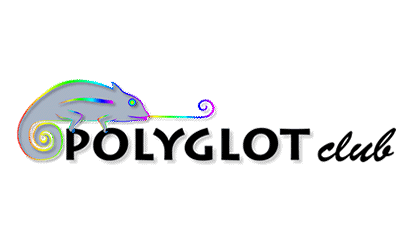{8}
The highlight of this interface is its simplicity and intuitiveness; it provides you with just what you need, without an excess of distractions. Four primary components make up this "Dashboard", and they naturally attract your attention:
[b]A. "My Pathway"[/b]
Situated in this portion of the dashboard, you find a precise display of your current studies and how far you've progressed. Here, you can add any courses, levels, or seasons (Japanesepod often organizes its lessons in seasons, akin to a TV series) that interest you. My Pathway is an efficient tool that helps maintain your focus and progression.
[b]B. "My Report"[/b]
"My Report" offers insights into the number of lessons you've completed, the quantity of flashcards reviewed, and the total time you've devoted to studying. While the quality of study time is more important than its quantity, it's still intriguing to have this data readily available on your dashboard.
[b]C. The Menu Bar[/b]
The Menu Bar is perhaps the most interactive area of the dashboard, equipped with a multitude of drop-down options to explore. However, if navigation becomes confusing, clicking on the "Dashboard" swiftly returns you to the main interface. Here, you can select "Lessons" (where the learning pathways are located), "Vocabulary" (home to an abundance of flashcards), "My Teacher" (available for Premium Plus Members), the Search Bar, and several other features.
[b]D. Basic Info[/b]
Lastly, on the left corner of the screen, you'll find your fundamental account details, including your subscription level and your chosen proficiency level in Japanese, which ranges from Absolute Beginner to Advanced.
|
 English to
English to  Български език
Български език