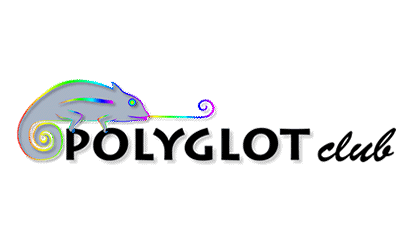Collinsdictionary Review: The Ultimate Language Learning Tool Write a review about this language tool.
Tool description

- Category: Website
- LANGUAGES: mul Multiple languages
Summary
I like...
✅ Accurate audio pronunciations by native speakers.
✅ Interactive features, including quizzes, flashcards, and word of the day.
✅ User-friendly interface that's easy to navigate.
✅ Frequent updates and additions to the database.
I don’t like...
❌ Limited language options compared to other language learning tools.
❌ The mobile app can be slow and buggy at times.
Detailed description
Introduction to Collinsdictionary Tool
{1}
Collinsdictionary is a comprehensive online dictionary that provides users with access to a vast range of words and phrases in multiple languages. The tool is designed to help language learners improve their vocabulary and language skills. It offers a wide range of features, including definitions, synonyms, antonyms, and usage examples. The tool is widely used by language learners and professionals alike, and it is known for its accuracy, reliability, and user-friendliness.
Key Features of Collinsdictionary Tool
1. Comprehensive Dictionary
{2}
One of the key features of the Collinsdictionary tool is its comprehensive dictionary. The tool offers users access to a vast range of words, phrases, idioms, and expressions in multiple languages, including English, Spanish, French, German, Italian, and Chinese. The dictionary includes detailed definitions, synonyms, antonyms, and usage examples, making it an excellent resource for language learners of all levels.
2. Audio Pronunciation
{3}
Another useful feature of the Collinsdictionary tool is its audio pronunciation. The tool allows users to listen to the correct pronunciation of words and phrases in multiple languages, which is especially helpful for language learners who are trying to improve their speaking skills. The audio pronunciation feature is available for most words and phrases in the dictionary, making it an excellent resource for language learners.
3. Translation
{4}
The Collinsdictionary tool also offers a translation feature, allowing users to translate words and phrases from one language to another. The translation feature is available for most languages supported by the tool and is useful for language learners who are trying to improve their reading and writing skills. The translations are accurate and reliable, making the feature an excellent resource for language learners.
4. User-Friendly Interface
{5}
The Collinsdictionary tool has a user-friendly interface that is easy to navigate. The tool is designed to be intuitive and straightforward, making it easy for language learners of all levels to use. The tool's interface is also visually appealing, with a clean and modern design that is easy on the eyes.
5. Mobile App
The Collinsdictionary tool also has a mobile app that is available for iOS and Android devices. The app offers all the features of the desktop version of the tool, making it an excellent resource for language learners who are on the go. The app is user-friendly and easy to navigate, making it a great tool for language learners of all levels.
Pros of Using Collinsdictionary Tool
1. Comprehensive Dictionary
The Collinsdictionary tool offers a comprehensive dictionary that is useful for language learners of all levels. The dictionary includes detailed definitions, synonyms, antonyms, and usage examples, making it an excellent resource for language learners.
2. Audio Pronunciation
The audio pronunciation feature of the Collinsdictionary tool is a great resource for language learners who are trying to improve their speaking skills. The feature allows users to listen to the correct pronunciation of words and phrases in multiple languages, making it an excellent resource for language learners.
3. Translation Feature
The translation feature of the Collinsdictionary tool is a useful resource for language learners who are trying to improve their reading and writing skills. The translations are accurate and reliable, making the feature an excellent resource for language learners.
4. User-Friendly Interface
The user-friendly interface of the Collinsdictionary tool makes it easy for language learners of all levels to use. The tool is designed to be intuitive and straightforward, making it easy for users to find the information they need quickly.
5. Mobile App
The mobile app of the Collinsdictionary tool is a great resource for language learners who are on the go. The app offers all the features of the desktop version of the tool, making it an excellent resource for language learners.
Cons of Using Collinsdictionary Tool
1. Limited Languages
The Collinsdictionary tool supports only a limited number of languages, which may be a drawback for language learners who are interested in learning less commonly spoken languages.
2. Limited Features
While the Collinsdictionary tool offers a range of useful features, such as audio pronunciation and translation, it lacks some of the more advanced features found in other language learning tools.
3. Paid Subscription
Some of the more advanced features of the Collinsdictionary tool, such as access to the full dictionary and the ability to create word lists, require a paid subscription. While the cost of the subscription is relatively low, it may be a drawback for some language learners who are on a tight budget.
How to Use Collinsdictionary Tool with PolyglotClub.com
1. Improve Vocabulary
Collinsdictionary tool can be used in combination with PolyglotClub.com to improve vocabulary. Users can search for words and phrases in the dictionary and then practice using them in conversation with other language learners on PolyglotClub.com. This can help users to improve their vocabulary and language skills in a practical and engaging way.
2. Practice Pronunciation
The audio pronunciation feature of the Collinsdictionary tool can be used in combination with PolyglotClub.com to practice pronunciation. Users can listen to the correct pronunciation of words and phrases in the dictionary and then practice pronouncing them with other language learners on PolyglotClub.com. This can help users to improve their speaking skills and gain confidence in their ability to speak the language.
3. Translate Texts
The translation feature of the Collinsdictionary tool can be used in combination with PolyglotClub.com to translate texts. Users can translate texts from their native language to the language they are learning and then practice reading and writing in the language with other language learners on PolyglotClub.com. This can help users to improve their reading and writing skills and gain a better understanding of the language.
Conclusion
Overall, the Collinsdictionary tool is a comprehensive online dictionary that offers a range of features to help language learners improve their vocabulary and language skills. While the tool has some limitations, such as its limited language support and paid subscription, it is still a useful resource for language learners of all levels. When used in combination with PolyglotClub.com, the tool can be an excellent resource for language learners looking to improve their language skills in a practical and engaging way.
Frequently Asked Questions
What is Collinsdictionary tool?
Collinsdictionary is an online dictionary tool that provides definitions, synonyms, translations, and other language-related information.
Is Collinsdictionary free or does it require payment?
Collinsdictionary offers a free version with limited features, and a premium version with more extensive features that requires payment.
What are the features of the free version of Collinsdictionary?
The free version of Collinsdictionary includes basic definitions, translations, and synonyms, as well as audio pronunciations and example sentences.
What are the features of the premium version of Collinsdictionary?
The premium version of Collinsdictionary includes access to more extensive definitions, translations, and synonyms, as well as a thesaurus and word frequency data.
Is Collinsdictionary available in multiple languages?
Yes, Collinsdictionary is available in multiple languages, including English, French, Spanish, German, Italian, and Portuguese.
Can I create an account on Collinsdictionary?
Yes, you can create a free account on Collinsdictionary to save your favorite words and access them from any device.
Can I use Collinsdictionary offline?
Yes, you can download the Collinsdictionary app to access its features offline.
Does Collinsdictionary offer pronunciation guides?
Yes, Collinsdictionary offers audio pronunciations for many words in various languages.
What is the Collinsdictionary Word of the Year?
The Collinsdictionary Word of the Year is an annual event in which a word or phrase that has gained significant cultural relevance over the past year is chosen as the winner.
Can I suggest a new word to be added to Collinsdictionary?
Yes, you can suggest a new word to be added to Collinsdictionary by filling out a form on their website.
What is the difference between Collinsdictionary and other online dictionaries?
Collinsdictionary offers a comprehensive range of features, including extensive definitions, translations, synonyms, and usage examples, as well as a premium version with even more features. Additionally, Collinsdictionary is available in multiple languages and offers a mobile app for offline use.
How accurate is Collinsdictionary?
Collinsdictionary is highly accurate and reliable, with definitions and translations written and reviewed by experts in the language and field.
What is the source of Collinsdictionary's definitions and translations?
Collinsdictionary's definitions and translations are sourced from a variety of reliable and reputable sources, including the Collins Corpus and Collins COBUILD.
Can I use Collinsdictionary to learn a new language?
Yes, you can use Collinsdictionary to learn a new language by accessing its extensive definitions, translations, and usage examples, as well as its audio pronunciations and word frequency data.
How can I access Collinsdictionary?
You can access Collinsdictionary by visiting their website or downloading their mobile app.
Does Collinsdictionary offer a thesaurus?
Yes, the premium version of Collinsdictionary includes a thesaurus.
Can I search for words based on their frequency of use?
Yes, the premium version of Collinsdictionary includes word frequency data that allows you to search for words based on how commonly they are used.
Does Collinsdictionary offer a pronunciation guide for all words?
No, Collinsdictionary does not offer audio pronunciations for all words, but it does provide them for many words in various languages.
What is the Collins Corpus?
The Collins Corpus is a database of over 4.5 billion words that is used to inform and enhance the definitions and translations offered by Collinsdictionary.
What is COBUILD?
COBUILD (Collins Birmingham University International Language Database) is a research project that has been ongoing since the 1980s, and is used by Collinsdictionary to inform and enhance its definitions and translations.
Can I access Collinsdictionary on my mobile device?
Yes, you can access Collinsdictionary on your mobile device by downloading their mobile app.
Does Collinsdictionary offer a desktop application?
No, Collinsdictionary does not offer a desktop application, but you can access it through your web browser or by downloading their mobile app.
What is the price of Collinsdictionary's premium version?
The price of Collinsdictionary's premium version varies depending on the subscription length and other factors, but it typically ranges from $2.99 to $9.99 per month.
How can I cancel my Collinsdictionary premium subscription?
You can cancel your Collinsdictionary premium subscription by logging into your account and following the instructions on the subscription management page.
What is the difference between Collinsdictionary and other language learning tools?
Collinsdictionary is primarily a dictionary tool, whereas other language learning tools may offer a wider range of features, such as grammar lessons, exercises, and interactive learning games. However, Collinsdictionary can be a valuable supplement to other language learning tools by providing extensive definitions, translations, and usage examples.
Can I use Collinsdictionary to translate entire sentences or paragraphs?
Yes, you can use Collinsdictionary to translate entire sentences or paragraphs, but keep in mind that machine translations may not always be perfectly accurate.
What is the difference between Collinsdictionary and Google Translate?
Collinsdictionary is primarily a dictionary tool, whereas Google Translate is a machine translation tool that can translate entire sentences or paragraphs. Additionally, Collinsdictionary offers more extensive definitions, synonyms, and usage examples than Google Translate.
Does Collinsdictionary offer a mobile app?
Yes, Collinsdictionary offers a mobile app that can be downloaded for free on the App Store or Google Play.
Can I access Collinsdictionary offline?
Yes, you can access Collinsdictionary offline by downloading their mobile app and selecting the offline mode.
How can I provide feedback to Collinsdictionary?
You can provide feedback to Collinsdictionary by filling out a form on their website or by contacting their customer support team.
How can I combine the use of Collinsdictionary with PolyglotClub.com?
Collinsdictionary can be a valuable supplement to PolyglotClub.com's language learning features, such as connecting with language partners, receiving corrections from native speakers, joining in-person meetups, asking questions and receiving answers from native speakers, and discovering comprehensive courses in any language. By using Collinsdictionary to look up unfamiliar words and phrases encountered during these activities, you can enhance your overall language learning experience and improve your vocabulary and understanding of the language.
- vincent
 May 2023
May 2023
Reviews
Other tools
-
Busuu Review: Is it worth the investment for language learners?2 ReviewsLearn:mulMobile App
-
Duolingo Review13 ReviewsLearn:mulMobile App -
Tandem Language Exchange Tool Review: Find Your Language Partner Today1 ReviewsLearn:mulMobile App -
Verbling Review: Language Learning Made Easy1 ReviewsLearn:mulWebsite -
Flashcubes App0 ReviewsLearn:mulMobile App
-
Workrave Review: Boost Your Productivity and Prevent Repetitive Strain Injury4 ReviewsLearn:mulSoftware -
Rocket Languages Review2 ReviewsLearn:mulWebsite -
Mondly Review5 ReviewsLearn:mulMobile App -
Review4 ReviewsLearn:mulWebsite
-
Grammar-monster Review: Improve Your Grammar Skills with Ease1 ReviewsLearn:mulWebsite