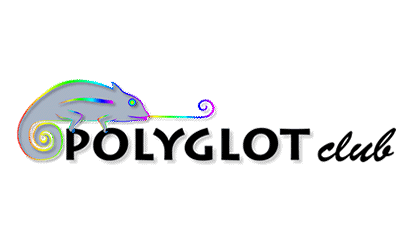Grammarly Review: A Comprehensive Tool for Improving Your Writing Skills Write a review about this language tool.
Tool description

- Category: Software
- LANGUAGES: mul Multiple languages
- Minimum Price: 29.95 €
Summary
I like...
✅ Easy to use and integrates with various platforms,
✅ Available in multiple languages,
✅ Offers both free and premium versions,
✅ Helps users learn from their mistakes.
I don’t like...
❌ Some suggestions may not be applicable or useful for all users.
Detailed description
Introduction to Grammarly
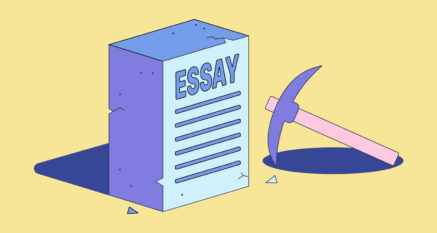
Grammarly is a writing tool that helps users improve their writing. It is an AI-powered writing assistant that checks for grammar, spelling, punctuation errors, and plagiarism. It has a free and a premium version that can be used by anyone who wants to improve their writing skills. Grammarly has been around since 2009 and has become one of the most popular writing tools on the market.
Grammarly Features

Grammarly has several features that make it a valuable tool for anyone who wants to improve their writing. These features include:
Grammar Checker
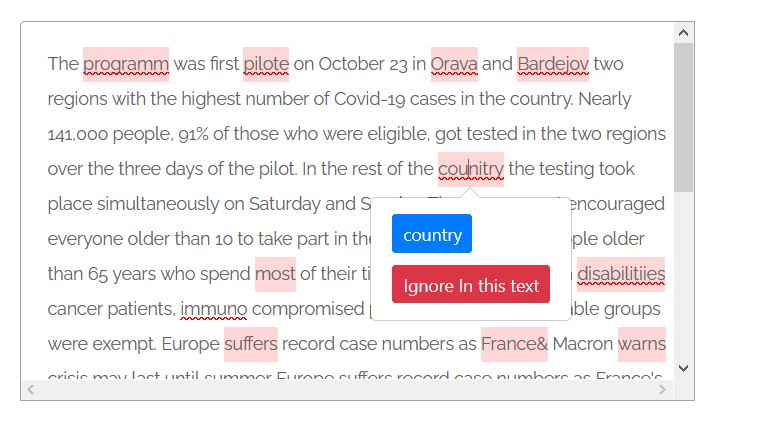
Grammarly's grammar checker is one of its most popular features. It checks for grammatical errors, punctuation errors, and spelling mistakes. The tool is AI-powered and uses machine learning algorithms to identify and correct errors. It also provides suggestions for improving sentence structure and word choice.
Plagiarism Checker

Grammarly's plagiarism checker is another useful feature. It checks for plagiarism by comparing the text to a database of over 16 billion web pages and academic papers. If it finds any matches, it will highlight them and provide suggestions for rewording the text to avoid plagiarism.
Vocabulary Enhancement
Grammarly's vocabulary enhancement feature suggests alternative words and phrases to help improve the clarity and effectiveness of the text. It provides suggestions for using more precise and engaging language to make the text more engaging and compelling.
Writing Style Suggestions
Grammarly's writing style suggestions help users improve their writing by providing suggestions for improving sentence structure, tone, and clarity. It provides feedback on the overall tone and style of the text to help users ensure that their writing is clear, concise, and engaging.
Integrations
Grammarly integrates with several popular writing tools and platforms, including Microsoft Word, Google Docs, and WordPress. This makes it easy for users to access the tool and use it to improve their writing within their preferred writing environment.
Grammarly Pros
Ease of Use
Grammarly is easy to use and requires no technical expertise. It is a user-friendly tool that provides clear and concise feedback to help users improve their writing. It is also available as a browser extension, which makes it easy to use on any website or platform.
Accuracy
Grammarly is an accurate tool that provides helpful feedback on grammar, spelling, and punctuation errors. It uses machine learning algorithms to identify and correct errors, and it provides suggestions for improving sentence structure and word choice.
Plagiarism Checker
Grammarly's plagiarism checker is a valuable tool for anyone who wants to ensure that their writing is original and free from plagiarism. It compares the text to a database of over 16 billion web pages and academic papers to identify potential matches, and it provides suggestions for rewording the text to avoid plagiarism.
Customization
Grammarly allows users to customize their writing preferences and goals. Users can select their preferred writing style, tone, and audience to ensure that the feedback they receive is tailored to their specific needs.
Grammarly Cons
Price
Grammarly's premium version is quite expensive compared to other writing tools on the market. This may be a barrier for some users who are looking for a more affordable writing tool.
Accuracy
While Grammarly is generally an accurate tool, it may not catch all errors or provide the best suggestions for improving sentence structure and word choice. Users should still review their writing themselves to ensure that it is clear, concise, and error-free.
Using Grammarly with PolyglotClub.com
Grammarly can be a valuable tool for PolyglotClub.com members who are learning a new language. By using Grammarly to check their writing, members can improve their grammar, spelling, and punctuation skills in the language they are learning. Grammarly can also help members identify areas where they may need to improve their vocabulary or sentence structure.
Conclusion
Grammarly is a valuable tool for anyone who wants to improve their writing. It has several features that make it a useful tool for identifying and correcting grammar, spelling, and punctuation errors, as well as for checking for plagiarism. While the premium version can be expensive, the tool's ease of use, accuracy, and customization options make it a worthwhile investment for anyone who takes their writing seriously.
Frequently Asked Questions
What is Grammarly?
Grammarly is a writing assistant tool that helps users improve their writing by detecting grammar, spelling, and punctuation errors, as well as offering suggestions for clarity, vocabulary enhancement, and tone adjustments.
Is Grammarly free?
Grammarly offers both a free and a premium version. The free version includes basic grammar and spelling checks, while the premium version offers more advanced features such as style suggestions and plagiarism detection.
How does Grammarly work?
Grammarly uses artificial intelligence and natural language processing technology to analyze text and provide suggestions for improvement. Users can either copy and paste their text into the Grammarly editor or use the Grammarly browser extension to check their writing as they type.
What types of errors does Grammarly detect?
Grammarly detects a wide range of errors including grammar, spelling, and punctuation mistakes, as well as issues with sentence structure, clarity, and tone. It also offers suggestions for vocabulary enhancement and writing style improvements.
Can Grammarly be used with different languages?
Yes, Grammarly supports multiple languages including English, Spanish, French, German, Italian, Portuguese, and more. Users can switch between languages in the Grammarly editor and get suggestions tailored to the specific language they are writing in.
How accurate is Grammarly?
Grammarly is generally very accurate but it is not perfect. While it can detect many errors, it may not catch everything and may occasionally provide suggestions that are not appropriate for the context. It is always a good idea to double-check your writing and use your own judgment when making changes.
Can Grammarly replace a human editor or proofreader?
While Grammarly can be a helpful tool for catching errors and improving your writing, it is not a substitute for a human editor or proofreader. A skilled editor can provide valuable feedback on issues such as tone, style, and overall structure that Grammarly may not be able to detect.
How can I install Grammarly?
To install Grammarly, simply go to the Grammarly website and sign up for a free account. You can then download the browser extension for Chrome, Firefox, Safari, or Edge, or install the desktop app for Mac or Windows.
How much does Grammarly premium cost?
Grammarly premium costs $29.95 per month, $59.95 per quarter, or $139.95 per year. It also offers a business plan for teams with custom pricing based on the number of users and features needed.
Can I try Grammarly premium before I buy it?
Yes, Grammarly offers a free trial of its premium version for seven days. After the trial period, users can choose to upgrade to premium or continue using the free version.
Is Grammarly safe to use?
Yes, Grammarly is safe to use. It uses industry-standard security practices to protect user data and does not store user content unless the user chooses to save it.
Can Grammarly be used offline?
No, Grammarly requires an internet connection to function because it relies on cloud-based processing to analyze text and provide suggestions. However, users can compose their text offline and then copy and paste it into the Grammarly editor when they have an internet connection.
Does Grammarly offer a mobile app?
Yes, Grammarly offers a mobile app for iOS and Android devices. The app allows users to check their writing on-the-go and provides suggestions for improvement.
Can Grammarly be used in Microsoft Word or Google Docs?
Yes, Grammarly offers an add-in for Microsoft Word and a browser extension for Google Docs that allows users to check their writing within those applications.
Does Grammarly offer customer support?
Yes, Grammarly offers customer support via email and an online help center. Premium users also have access to priority email support.
Can Grammarly be used by non-native English speakers?
Yes, Grammarly can be a helpful tool for non-native English speakers who are looking to improve their writing skills. It can help identify common errors and provide suggestions for improvement.
Can I turn off Grammarly for certain websites or applications?
Yes, users can choose to disable Grammarly for certain websites or applications by clicking on the Grammarly icon in their browser and selecting 'Manage Extensions', then 'Site access'.
Can I add my own words to Grammarly's dictionary?
Yes, users can add their own words to Grammarly's dictionary by clicking on the word in the editor and selecting 'Add to dictionary'.
Can Grammarly be used for academic writing?
Yes, Grammarly can be a helpful tool for academic writing but it is important to remember that it is not a substitute for careful proofreading and editing. Users should always double-check their work and follow their institution's guidelines for academic integrity.
Does Grammarly offer a plagiarism checker?
Yes, Grammarly premium includes a plagiarism checker that can detect potential plagiarism by comparing text to a database of over 16 billion web pages and academic papers.
Can Grammarly be used for business writing?
Yes, Grammarly offers a business plan that includes features such as team management, centralized billing, and priority support. It can be a helpful tool for improving the quality and consistency of business communications.
Does Grammarly work for social media platforms?
Yes, users can use the Grammarly browser extension to check their writing on social media platforms such as Facebook, Twitter, and LinkedIn.
Can I customize Grammarly's suggestions?
Yes, users can customize Grammarly's suggestions by selecting their writing goals in the editor and adjusting settings such as tone, formality, and audience.
Can I use Grammarly with my email client?
Yes, Grammarly offers a browser extension that allows users to check their writing in email clients such as Gmail, Yahoo, and Outlook.
Can Grammarly be used for creative writing?
Yes, Grammarly can be a helpful tool for creative writing but it is important to remember that it is not a substitute for personal style and voice. Users should use their own judgment and follow their own creative instincts when making changes to their writing.
Can I get Grammarly to ignore certain errors?
Yes, users can choose to ignore certain errors by clicking on the suggestion in the editor and selecting 'Ignore' or 'Ignore all'.
Does Grammarly offer a keyboard for mobile devices?
Yes, Grammarly offers a keyboard for mobile devices that allows users to check their writing as they type.
Can Grammarly be used for technical writing?
Yes, Grammarly can be a helpful tool for technical writing but it is important to remember that it is not a substitute for technical knowledge and expertise. Users should always double-check their work and follow industry-specific guidelines and standards.
Can I get Grammarly to check my writing at specific intervals?
Yes, users can set up notifications in the Grammarly browser extension to remind them to check their writing at specific intervals.
Can Grammarly be used for resumes and cover letters?
Yes, Grammarly can be a helpful tool for resumes and cover letters but it is important to remember that it is not a substitute for personal branding and tailoring. Users should use their own judgment and follow industry-specific guidelines when making changes to their writing.
Can I use Grammarly with other writing tools such as Scrivener or Ulysses?
Yes, users can use the Grammarly browser extension to check their writing in other writing tools such as Scrivener or Ulysses.
Can I integrate Grammarly with other apps or services?
Yes, Grammarly offers integrations with a variety of apps and services including Slack, Trello, and Microsoft Teams.
How to combine the use of Grammarly with PolyglotClub.com?
To combine the use of Grammarly with PolyglotClub.com, users can connect with language exchange partners and practice writing in the target language, then use Grammarly to check for errors and improve the quality of their writing.
How to take advantage of the Grammarly offer
Take advantage of the Grammarly offer by clicking the button below with our affiliate link to purchase or subscribe. When you do this, we earn a commission at no extra cost to you. Moreover, this financial support aids in the development of our site, allowing us to continue offering you high-quality content for free.
Start using Grammarly
- vincent
 May 2023
May 2023
Reviews
| May 2023 I used Grammarly for college and stopped using it after college. I loved it then, and I still love it now. However, renewing my membership will help me further at work in other situations, such as email communications, P&P, texting, and other entities. |
 English
EnglishOther tools
-
Speechling Review: Is This Language Learning Tool Worth It?3 ReviewsLearn:mulMobile App
-
Komix: Learn language with fun1 ReviewsLearn:mulMobile App
-
Rocket Languages Review3 ReviewsLearn:mulWebsite -
Duolingo Review14 ReviewsLearn:mulMobile App -
Busuu Review: Is it worth the investment for language learners?2 ReviewsLearn:mulMobile App
-
Tandem Language Exchange Tool Review: Find Your Language Partner Today1 ReviewsLearn:mulMobile App -
Verbling Review: Language Learning Made Easy1 ReviewsLearn:mulWebsite -
Flashcubes App0 ReviewsLearn:mulMobile App
-
Workrave Review: Boost Your Productivity and Prevent Repetitive Strain Injury4 ReviewsLearn:mulSoftware -
Mondly Review5 ReviewsLearn:mulMobile App