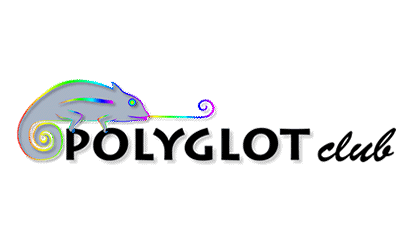Anki Review: Boost Your Language Learning with Spaced Repetition Write a review about this language tool.
Tool description

- Category: Software
- LANGUAGES: mul Multiple languages
Summary
I like...
✅ You can create your own flashcards or download decks from a vast community library.
✅ Anki is highly customizable and allows you to create your own note types, fields, and card templates.
✅ The software is available for free on desktop and mobile devices, with no limits on the number of cards you can create.
✅ Anki supports multiple languages, including less popular ones like Esperanto, Klingon, and Yiddish.
I don’t like...
❌ Creating effective flashcards requires some skill and effort, and not all users may have the time or patience for it.
❌ Anki does not offer pre-made courses or lessons, so you need to find or create your own study materials.
❌ The mobile app requires a one-time payment of $25, which may be a deterrent for some users.
Detailed description
Introduction to Anki
Anki is a popular flashcard software that uses spaced repetition to help users learn and remember information. It is available on multiple platforms, including Windows, macOS, Linux, iOS, and Android. Anki is highly customizable and allows users to create their own flashcards or download shared decks from the Anki community.
Creating and Organizing Decks
Creating your own deck of flashcards in Anki is simple. Start by clicking on the “Add” button on the main screen and entering the front and back of the card. You can add images, audio, and video to your cards, as well as customize the font and color. Once you have created your deck, you can organize it into subdecks and tag them for easy navigation.
Downloading Shared Decks
Anki has a large community of users who share their decks with others. You can download shared decks within the Anki software by clicking on the “Get Shared” button on the main screen. You can also find shared decks on the Anki website, where you can browse by language, subject, and popularity.
Importing Decks
If you have a deck in a different flashcard software or in a spreadsheet, you can easily import it into Anki. Simply click on the “File” menu and select “Import”. Anki supports a wide variety of file formats, including CSV, TSV, and Excel.
Spaced Repetition
Anki uses spaced repetition to help users learn and remember information more effectively. Spaced repetition is a technique that involves reviewing information at increasingly longer intervals to strengthen memory retention. Anki uses an algorithm that calculates the optimal time to review each card based on the user’s performance.
Customizing Spaced Repetition
Anki allows users to customize the spaced repetition algorithm to suit their individual needs. You can adjust the amount of time between reviews, the difficulty of the cards, and the number of cards shown per day. Anki also provides statistics on your performance, so you can track your progress and adjust your settings accordingly.
Syncing and Backing Up
Anki offers a syncing feature that allows users to keep their decks and progress up to date across multiple devices. Simply create an account on the Anki website and enable syncing on each device. Anki also provides a backup feature that allows you to export your decks and settings to a file, so you can restore them if necessary.
Anki Add-ons
Anki has a large collection of add-ons that can enhance your experience and further customize the software. Some popular add-ons include image occlusion, which allows you to hide parts of an image to test your recall, and cloze deletion, which allows you to create fill-in-the-blank style flashcards. You can browse and install add-ons from within the Anki software.
Pros and Cons of Anki
Pros
Anki offers a multitude of features and customization options that make it a powerful tool for language learners and students. Its spaced repetition algorithm is highly effective at strengthening memory retention, and the ability to create your own flashcards or download shared decks ensures that you can tailor the software to your individual needs. Anki’s syncing and backup features also make it easy to keep your progress up to date across multiple devices.
Cons
Anki can be overwhelming for beginners, as its many features and customization options can be daunting. Creating high-quality flashcards can also be time-consuming, and importing decks from other software can sometimes result in formatting issues. Additionally, Anki’s spaced repetition algorithm can be challenging to customize for users who are new to the software.
Anki Tips and Tricks
Focus on Quality Over Quantity
When creating your own flashcards, focus on quality over quantity. Take the time to create clear, concise cards that test a specific piece of information. Avoid cramming too much information onto a single card, as this can make it more difficult to retain.
Use Text-to-Speech
Anki allows you to add audio to your flashcards, which can be especially helpful for language learners. If you don’t have access to native speakers, consider using a text-to-speech program to generate audio for your cards. This can help you improve your pronunciation and listening skills.
Experiment with Card Types
Anki supports a variety of card types, including basic, cloze deletion, and image occlusion. Experiment with different card types to see which ones work best for you and your learning style. You may find that certain types of cards are more effective for memorizing vocabulary, while others are better suited for grammar and sentence structure.
Take Advantage of Add-ons
Anki’s add-ons can greatly enhance your experience and make the software more efficient. Some popular add-ons include Batch Editing, which allows you to edit multiple cards at once, and Image Resizer, which automatically resizes images to fit onto your cards. Browse the Anki add-ons library to find add-ons that suit your needs.
Anki vs. Other Flashcard Software
Anki vs. Quizlet
Quizlet is a popular flashcard software that is often compared to Anki. While both tools offer spaced repetition and the ability to create and download shared decks, there are some key differences. Quizlet is more user-friendly than Anki and requires less customization. However, Anki’s spaced repetition algorithm is more effective at strengthening memory retention, and its add-ons provide more customization options.
Anki vs. Memrise
Memrise is another flashcard software that is often compared to Anki. Like Anki, Memrise uses spaced repetition to help users learn and remember information. However, Memrise focuses more on gamification and social interaction than Anki. Memrise’s courses are created by the community, so the quality can vary. Anki, on the other hand, allows users to create their own high-quality decks or download shared decks from a trusted community.
Anki vs. Duolingo
Duolingo is a language learning app that uses gamification to teach users new vocabulary and grammar. While Duolingo is more fun and engaging than Anki, it does not offer the same level of customization and spaced repetition. Duolingo is best used as a supplement to Anki or other flashcard software, as it can help users practice their speaking and listening skills.
Frequently Asked Questions
What is Anki?
Anki is a flashcard app that helps users memorize information using spaced repetition.
What is spaced repetition?
Spaced repetition is a learning technique that involves reviewing material at increasing intervals to help improve long-term memory retention.
Is Anki free?
Yes, Anki is free to download and use.
What platforms is Anki available on?
Anki is available on Windows, Mac, Linux, iOS, and Android.
How do I create flashcards in Anki?
To create flashcards in Anki, click on the 'Add' button and enter your question and answer.
Can I add images and audio to my flashcards in Anki?
Yes, Anki supports adding images and audio to your flashcards.
How does Anki determine when to show me a flashcard?
Anki uses an algorithm to determine when to show you a flashcard based on how well you've remembered it in the past.
Can I study offline with Anki?
Yes, you can study offline with Anki by downloading decks to your device.
What are Anki decks?
Anki decks are collections of flashcards on a particular subject that can be downloaded and imported into the app.
Where can I find Anki decks?
You can find Anki decks on websites like AnkiWeb, Reddit, and GitHub.
Can I share my Anki decks with others?
Yes, you can share your Anki decks with others by exporting them and sending them the file.
How can I backup my Anki data?
You can backup your Anki data by exporting it to a file or syncing it with AnkiWeb.
Can I sync my Anki data across multiple devices?
Yes, you can sync your Anki data across multiple devices by signing up for an AnkiWeb account.
What is AnkiWeb?
AnkiWeb is a website that allows you to sync your Anki data across multiple devices and access it from anywhere.
Is AnkiWeb free?
Yes, AnkiWeb is free to use.
Can I use Anki to learn languages?
Yes, Anki is a popular tool for learning languages.
How can I use Anki to learn languages?
You can use Anki to learn languages by creating flashcards with vocabulary words, grammar rules, and example sentences.
Can I use Anki to practice speaking a language?
No, Anki does not provide a way to practice speaking a language.
What are some tips for using Anki to learn languages?
Some tips for using Anki to learn languages include creating flashcards with complete sentences, using images to help with memorization, and reviewing flashcards regularly.
Can I use Anki to study for exams?
Yes, Anki can be used to study for exams by creating flashcards with important information and reviewing them regularly.
What are some tips for using Anki to study for exams?
Some tips for using Anki to study for exams include creating flashcards with key concepts, formulas, and definitions, and reviewing flashcards regularly.
Can I use Anki to memorize quotes and poems?
Yes, Anki can be used to memorize quotes and poems by creating flashcards with the text and reviewing them regularly.
What are some tips for using Anki to memorize quotes and poems?
Some tips for using Anki to memorize quotes and poems include breaking the text down into smaller parts, using images to help with memorization, and reviewing flashcards regularly.
Can I use Anki to memorize music?
Yes, Anki can be used to memorize music by creating flashcards with the sheet music or tablature and reviewing them regularly.
What are some tips for using Anki to memorize music?
Some tips for using Anki to memorize music include breaking the music down into smaller parts, using audio to help with memorization, and reviewing flashcards regularly.
Can I use Anki to learn programming?
Yes, Anki can be used to learn programming by creating flashcards with code snippets, syntax rules, and algorithms.
What are some tips for using Anki to learn programming?
Some tips for using Anki to learn programming include creating flashcards with short code snippets, using images to help with memorization, and reviewing flashcards regularly.
Can I use Anki to learn history?
Yes, Anki can be used to learn history by creating flashcards with important dates, events, and people.
What are some tips for using Anki to learn history?
Some tips for using Anki to learn history include creating flashcards with short summaries, using images to help with memorization, and reviewing flashcards regularly.
Can I use Anki to learn science?
Yes, Anki can be used to learn science by creating flashcards with important concepts, formulas, and definitions.
What are some tips for using Anki to learn science?
Some tips for using Anki to learn science include creating flashcards with diagrams and images, using audio to help with memorization, and reviewing flashcards regularly.
Can I use Anki to learn math?
Yes, Anki can be used to learn math by creating flashcards with important formulas, equations, and concepts.
What are some tips for using Anki to learn math?
Some tips for using Anki to learn math include creating flashcards with step-by-step solutions, using images to help with memorization, and reviewing flashcards regularly.
Can I use Anki to learn art?
Yes, Anki can be used to learn art by creating flashcards with important artists, styles, and techniques.
What are some tips for using Anki to learn art?
Some tips for using Anki to learn art include creating flashcards with images of artwork, using audio to help with memorization, and reviewing flashcards regularly.
How can I combine the use of Anki with PolyglotClub.com?
You can combine the use of Anki with PolyglotClub.com by creating flashcards with vocabulary and grammar rules from the languages you're learning on PolyglotClub.com, and reviewing them regularly. You can also use the 5 main features of PolyglotClub.com to enhance your learning: 1. Connect with language exchange partners to practice your speaking skills. 2. Receive corrections from native speakers to improve your writing skills. 3. Join in-person meetups to practice your language skills with others. 4. Ask questions and receive answers from native speakers to improve your understanding of the language. 5. Discover comprehensive courses in any language to supplement your learning.
- vincent
 May 2023
May 2023
Reviews
Other tools
-
Busuu Review: Is it worth the investment for language learners?2 ReviewsLearn:mulMobile App
-
Duolingo Review13 ReviewsLearn:mulMobile App -
Tandem Language Exchange Tool Review: Find Your Language Partner Today1 ReviewsLearn:mulMobile App -
Verbling Review: Language Learning Made Easy1 ReviewsLearn:mulWebsite -
Flashcubes App0 ReviewsLearn:mulMobile App
-
Workrave Review: Boost Your Productivity and Prevent Repetitive Strain Injury4 ReviewsLearn:mulSoftware -
Rocket Languages Review2 ReviewsLearn:mulWebsite -
Mondly Review5 ReviewsLearn:mulMobile App -
Review4 ReviewsLearn:mulWebsite
-
Grammar-monster Review: Improve Your Grammar Skills with Ease1 ReviewsLearn:mulWebsite