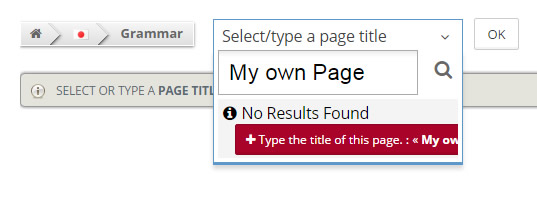Difference between revisions of "Help/Create-your-own-Page-Title"
< Help
Jump to navigation
Jump to search
| Line 9: | Line 9: | ||
:#Type your own page title (do not select already existing titles in the drop-down list) like in the photo below | :#Type your own page title (do not select already existing titles in the drop-down list) like in the photo below | ||
:#Click the red button "Type the title of this page" | :#Click the red button "Type the title of this page" | ||
:#Follow the instructions | |||
[[File:help-create-your-page-title.jpg]] | [[File:help-create-your-page-title.jpg]] | ||
Revision as of 13:49, 24 October 2016
You want to create an article on the PolyglotClub WIKI with your own page name. How to do this?
Go to the main wiki page
Then
- Select the language you want to teach
- Select the first category from the list
- Type your own page title (do not select already existing titles in the drop-down list) like in the photo below
- Click the red button "Type the title of this page"
- Follow the instructions