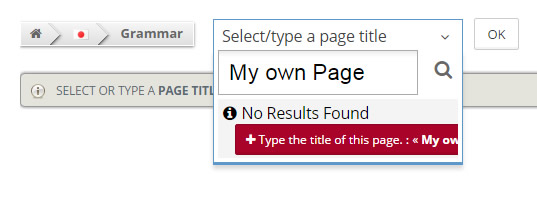Difference between revisions of "Help/Create-your-own-Page-Title"
< Help
Jump to navigation
Jump to search
| Line 1: | Line 1: | ||
Read this page if: | Read this page if: | ||
*You want to create | *You want to create a new lesson on the PolyglotClub WIKI with your own page name and title. | ||
*You have already created a lesson, but you are not happy with the page name and title. | *You have already created a lesson, but you are not happy with the page name and title and you want to edit it. | ||
Revision as of 09:57, 3 August 2018
Read this page if:
- You want to create a new lesson on the PolyglotClub WIKI with your own page name and title.
- You have already created a lesson, but you are not happy with the page name and title and you want to edit it.
What is the difference between the page name in the URL and the page title?
There is no difference. The page title appearing in bold on the top of the page is exactely the same as the page name appearing in the URL of the page.
An example for the following page:
- The page name in the URL is 8-Memorization-Tips-to-Make-Arabic-Vocabulary-Stick
- The page title is the same "8 Memorization Tips to Make Arabic Vocabulary Stick" (this is the page URL but without the dashes "-")
NEW LESSON WITH YOUR OWN NAME AND TITLE
Go to the main wiki page
Then:
- Select the language you want to teach
- Select the first category from the list
- Type your own page title (do not select already existing titles in the drop-down list) like in the photo below
- Click the red button "Type the title of this page"
- Follow the instructions
EXISTING LESSON: HOW TO CHANGE THE PAGE NAME AND TITLE
Sorry, it's not possible yet. If you have created a lesson but you are not happy with its name, just send a personal message to Vincent following this link:
https://polyglotclub.com/mail.php?page=new&p=alaa_gado
and in the mail list the pages which you want to update names, with it's present URL starting with https:// and the new name you want.