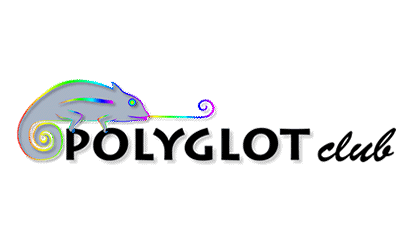Tool description
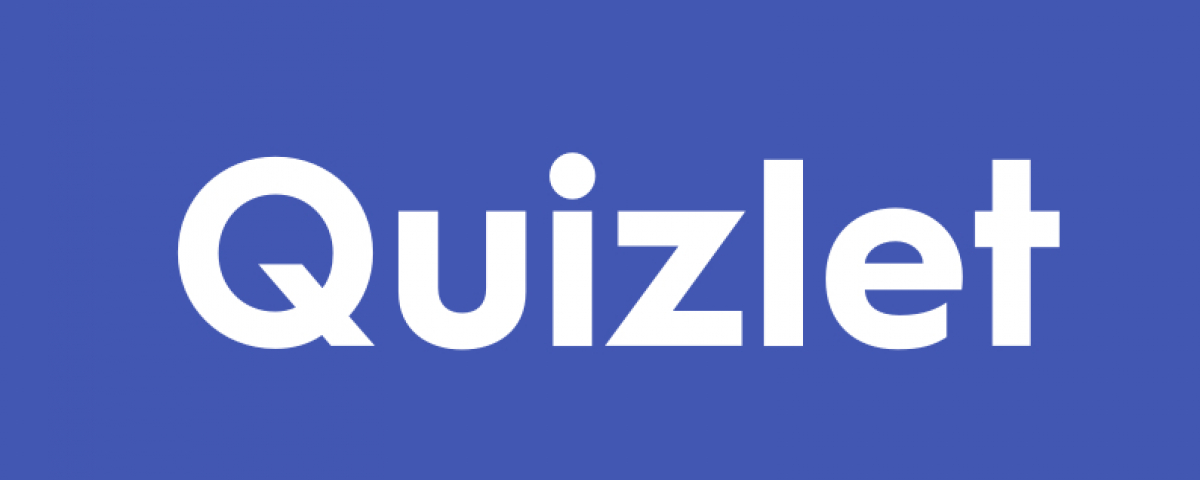
- Category: Mobile App
- LANGUAGES: mul Multiple languages
Summary
I like...
✅ The app is easy to use
✅ It is possible to create, share and find study sets from other users
✅ Lots of variety in study modes
✅ Offers material for other subjects, not just language learning
✅ Uses a minimalist design
✅ Educators can create lessons and host live lessons
I don’t like...
❌ Many technological features reserved for members who have paid the "Plus" subscription
❌ There are other apps that offer more features specific to language learning. It can be boring for some language learners
❌ Materials are not verified
❌ The free version is only available with an internet connection
❌ distracted by ads
Detailed description
Getting started with Quizlet
What's new in Quizlet ?
New features in
Quizlet Learn
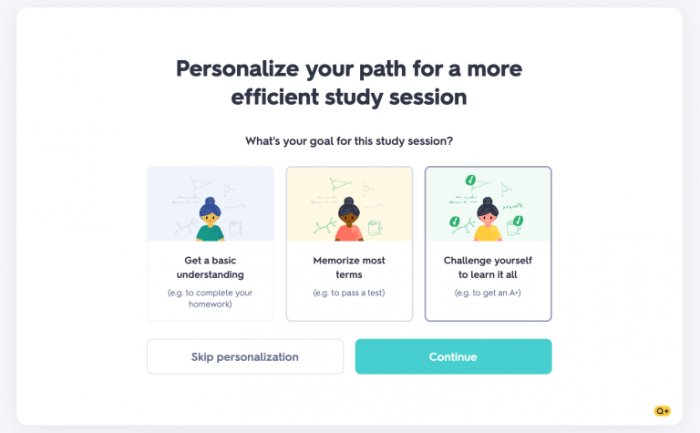
Quizlet Live
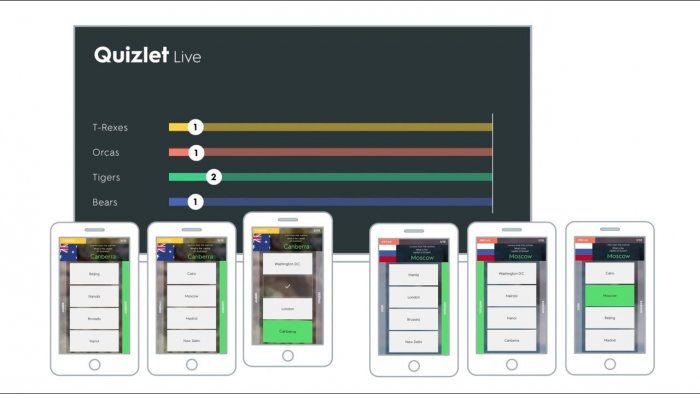
How much does Quizlet cost?
Who uses Quizlet ?
Anyone trying to memorize information can use
7 ways to study

1. Cards
2. Learn
The study mode gives you a prompt and you select the correct answer based on the multiple choice options, with all the possible answers coming from your study set.
3. Write
The option shows you a prompt and you have to write the answer, rather than relying on multiple choice options.
4. Spell
In this study mode, you hear an audio playback of the prompt but don't see it in writing and have to type the answer. This option does not work for study sets that incorporate images or diagrams.
5. Test
This study mode offers you a quiz consisting of different types of questions, including matching, multiple choice, etc. Note that this mode is not designed for formal evaluation.
6. Match
Using this option, you see a bunch of cards on the screen, half prompts and half answers, and you have to match the correct pairs. There is a running timer so you can make a game of it and try to beat your best time or the best times of your other learners.
7. Gravity
This study mode also has a game angle. A prompt appears on an asteroid that appears to be falling from the top of the screen, and you must write the correct answer before it hits the ground.
The problem of user-created study sets
Although
Most importantly, you don't need to use user-created study sets at all. If you only want to study using the content you've created, that's perfectly fine.
Start using Quizlet now!
If you use our affiliate link below to purchase or subscribe to
Start using
- sybille
 January 2022
January 2022
Reviews
 | sybilleJanuary 2022 Works well for personal study sessions or game show-style competition. |
 English
EnglishOther tools
-
Busuu Review: Is it worth the investment for language learners?2 ReviewsLearn:mulMobile App
-
Duolingo Review13 ReviewsLearn:mulMobile App -
Tandem Language Exchange Tool Review: Find Your Language Partner Today1 ReviewsLearn:mulMobile App -
Verbling Review: Language Learning Made Easy1 ReviewsLearn:mulWebsite -
Flashcubes App0 ReviewsLearn:mulMobile App
-
Workrave Review: Boost Your Productivity and Prevent Repetitive Strain Injury4 ReviewsLearn:mulSoftware -
Rocket Languages Review2 ReviewsLearn:mulWebsite -
Mondly Review5 ReviewsLearn:mulMobile App -
Review4 ReviewsLearn:mulWebsite
-
Grammar-monster Review: Improve Your Grammar Skills with Ease1 ReviewsLearn:mulWebsite