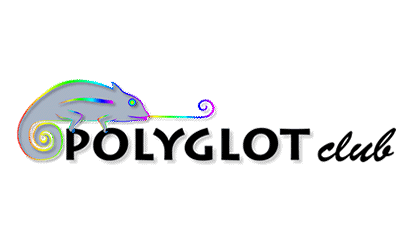Help
In order to send a “My Friends ” invitation, click on “Ask to become my Friend”.
Then, reply to a few questions :
- How do you consider (Friend Username)?
- Date We Met (MM/DD/YYYY)
- How did you meet?
- How do you exchange languages?
- Describe your overall language exchange experience
- Explain how you learn languages with (Friend Username)
Those questions allow us to evaluate the overall quality of friendships on the site.
Once you click on (SUBMIT), the invitation will be sent to the member.
If the invitation is accepted, the member will be added on your friend list.
If you receive a “Friend's invitation” from another member, a link "Pending friend request" will shows up at the top of your home page. Click on “Accept/Decline (USERNAME) request” to jump to the confirmation page. You can choose “Accept” or “Decline”. If you click on "Accept", you’ll be added on the sender’s friend list. The site will not inform the sender if you have refused the invitation.
- FAQ Author: vincent
 June 2013
June 2013
Related topics:
Comments
 1
All
1
All
 | Afsoon18January 2018 How can I see my friends list and also my friend requests? |
 English
English