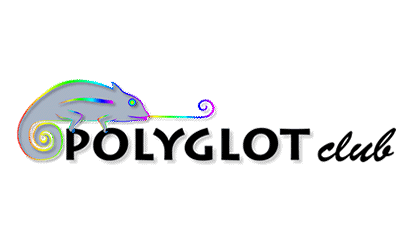Текст од vincent -  English
English
How to post an article to be translated into 50 languages ?
- Description: You can write an article regargin language learning techniques.
- Your article will be translated by the Polyglot Club community into 50 languages.
- As a PolyglotClub.com member, you can help community members to improve their language skills by posting articles regarding language learning.
- Post your article in the category “Language Learning Tips” HERE.
- This article may be read and commented by members.
- That way, you will be able to get feedback regarding your learning method.
- In addition, your article may be freely translated in all languages offered by the site (about 50).
- This will further increase the visibility of your article.
- Each article posted (in English and other languages) is optimized to appear in Google and other search engines.
- A surfer doing a keyword search (in English or other languages) can fall directly on your article .
- The initial version of your article must be written in English.
- The English version will then be corrected , if necessary, by native speakers before being validated and be translated into all the languages available on the site .
- Volunteer members will help translate your article in their native language.
- One sentence can be translated by several members.
- In that case, a member can also vote for the best translation .
- Thus, the quality of translation is optimal.
- Translation of poor quality, do not get many votes and will not be selected to appear on the site.
- How does is work?
- Here is the screenshot of an article in English.
- If, for example, you select the French version of the site using the menu at the top right of the page, the article will appear in French .
- In this example, some paragraphs have already been translated into French.
- Other paragraphs have not yet been translated and appear by default in English.
- Beneath each paragraph, you can click an "Edit" button.
- If you click on the "Edit " button, a window will pop up.
- The popup window is separated in several sections : 1.
- English version The English version appears at the top of the page. 2.
- Translated versions and Vote Below appear different translations of the same paragraph.
- If you think that one translation already posted is correct, you can vote for it. 3.
- Post a new translation Here, you can post a new translation.
- vincent
 April 2016
April 2016
 Сада гласајте !
Сада гласајте !
МОЛИМО, ПОМОЗИТЕ ИСПРАВИТИ СВАКУ РЕЧЕНИЦУ! -  English
English