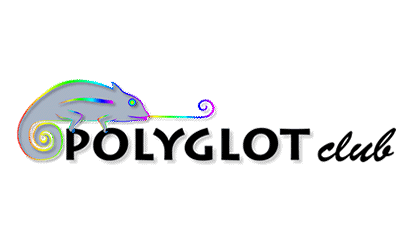Help
Click here to post a new article in the category “Language Learning Tips”:
POST A NEW ARTICLE NOW!
Your article may be read and commented by members. This way you get feedback on your language learning technique.
In addition, your article will be freely translated to all the languages offered on the website (about 50 at the time of this writing). This will further increase the visibility of your article.
Attention: Each article posted regardless of the language is optimized for Google and other search engines. A keyword search in any of the languages the article has been translated into will return a search result that points directly to your article.
The initial version of your article must be written in English. If necessary, the English version will then be corrected by native English speakers before being validated and translated into other languages.
Volunteer members will help translate your article into their native language.
A single English sentence can be translated by several members. When several translations are present, members may vote on the best translation.
Poor quality translations will receive few votes and thus will not be displayed on the website. This will ensure the optimal quality of the translations.
Here you see a screenshot of an article written in English.

If you select the French version of the site using the menu at the top right of the page, the article will appear in French.

In this example, paragraphs have already been translated into French. If the paragraph has not already been translated into French, it will appear in English by default.
Beneath each paragraph there is an "Edit" button.
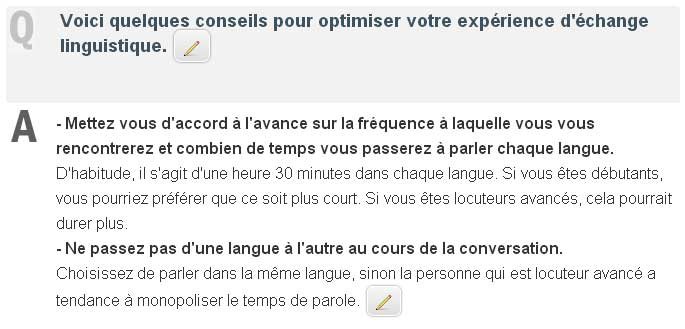
Clicking the button will cause a window to pop up.
1. English version
The English paragraph appears at the top of the page.

2. Translated versions and Vote
In this section you will find the submitted translations for the paragraph to be translated. If you see a translation you think is flawless, you can vote for it by clicking on the green button next to it.

3. Post a new translation
If none of the translations are acceptable or if you think you can make the best translation even better, you can submit your own translation:

- FAQ Author: vincent
 October 2013
October 2013
Related topics:
Comments