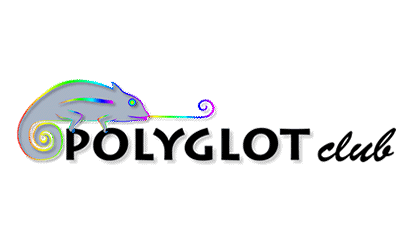Help
Polyglot Cub has a chat room that works on the program you use to view websites. You don't have to download or install any special software to use it. After logging in the PolyglotClub.com website, you just have to click on the link "Chat room" on the main left panel, or just click on the following button:
Enter the Chat NOW!
Wait a few seconds before entering the chat room.

1. Last messages sent
2. Users online
3. Text box for typing your own messages
The room is open to all Polyglot users and may be accessed at any time. However, if you want to practise a specific language, check the time zone of the countries where that language is spoken to have an idea of what is the best time to join the chat.
The nicks (short for nicknames) of online users are shown on the right side of the window. Notice that not everybody is chatting in fact. Some people enter the chat while doing something else, so be patient if it takes a while for them to reply to your messages.
Nicks are Polyglot Club usernames followed by the letters "_p". Theses characters have been added to your username for technical purposes.
- Nicks in red: users who are currently typing messages
- Nicks in gray: users who are away
Tell people you are not there :
To tell people that you are away from your keyboard, you may use the away command. For example, if you type:
/away I'll be back later
Everytime people send you a private message, they will see that message (i.e. I'll be back later). When you are back, just type /back to remove the away status from your nick. Don't forget to always type a slash (/) before commands.
You may encounter one or more Chatroom Operators (moderators, administrators) with a star next to their nick. They moderate the Chatroom, making sure that it is being properly used, and implementing the PolyglotClub Policy.
They help users and ban misbehaving people from the room. Feel free to ask them for help.
Smilies:
You may insert smilies with the Smilies option or by typing their codes. For example, :) generates a smiling face.


- The first part of the above example means: "I want you to translate my messages to Romanian"
- The second part means: "I want you to translate the messages of other people to English"
Calling people's attention
You should not use capital letters or repeat yourself many times to call people's attention. A better way to do that is to type users' nicks. You may do that by typing the first letters of a nick and then Tab.

If you wish to contact a User in private, you can PM (Personal Message) him/her. In order to continue a conversation in private (with one interlocutor at a time), you need to double-click on any of the Usernames on the right side of the main text box. This will trigger a tab window where you can exchange privately. No other User will then be able to read your text, or engage in your conversation.
You can talk to other users privately. Please ask their permission in the room before sending any private message.
You may chat in the room and in multiple PMs at the same time. Use the tabs at the top of the screen to swap accross the different windows.
You can also view the profile of other PolyglotClub users with whom you are chatting. Just click on a username on the list and then on "Profile".
If you don't like someone, but they are not necessarily violating the rules, you may simply block their messages.
Just click one a username on the list and then on "Ignore". You will not see messages from that particular user.
You can also type the following lines to do so (change "nick" to the nickname of the annoying person):
/ignore nick - Ignore the user in this room
/unignore nick - Unignore the user in this room
/silence +nick - Ignore the user in PM
/silence -nick - Unignore the user in PM
Polyglot Club uses Mibbit, a web-based client for modern web browsers that supports Internet Relay Chat (IRC) using Ajax and Javascript technology. Mibbit's user interface operates entirely within a web browser and does not require installation of any software on the user's computer. IRC (Internet Relay Chat) is an Internet protocol which allows people to communicate with each other in real time in a text based environment. More information on Wikipedia
- FAQ Author: vincent
 June 2013
June 2013
Related topics:
Comments
 4
4
 11
11
 1
1
 2
2
 1
1
 2
2
 1
1
 1
All
1
All
 | Ino18February 2014 Life is so hard |
 English
English
FlorcaJune 2021 Yes. It is

Sara20192005March 2020 Yes a lot

ZoeyQuinnLouisseOctober 2014 ikr
 | NinaMcLoveJuly 2014 Hello! |
 English
English
FlorcaJune 2021 Hello

0161273505fOctober 2020 helllo

Sara20192005March 2020 Hi????????